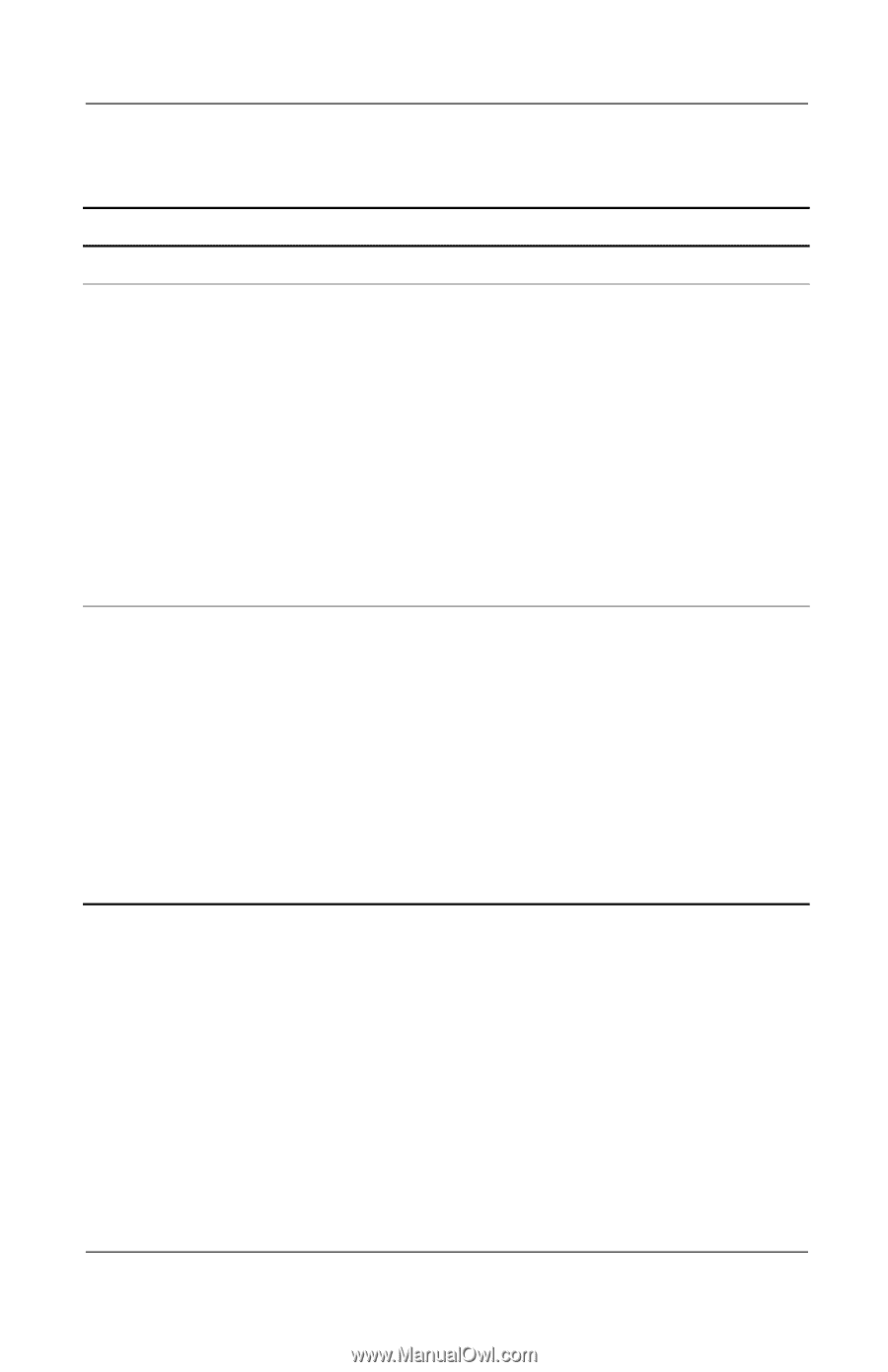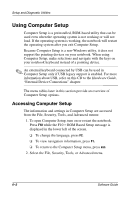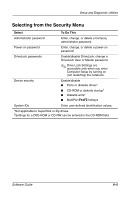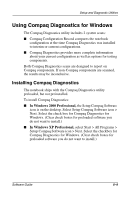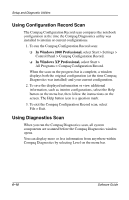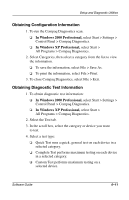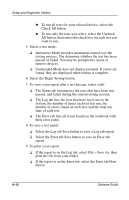Compaq Evo n610c Compaq Evo Notebook N410c Series and Evo Notebook N610c Serie - Page 66
Selecting from the Advanced Menu
 |
View all Compaq Evo n610c manuals
Add to My Manuals
Save this manual to your list of manuals |
Page 66 highlights
Setup and Diagnostic Utilities Selecting from the Advanced Menu Select Language (or press F2) Boot Options Device Options To Do This Change the Computer Setup language. Enable/disable: ■ QuickBoot, which starts the notebook more quickly by eliminating some startup tests. (If you suspect a memory failure and want to test memory automatically during startup, disable QuickBoot.) ■ MultiBoot, which sets a startup sequence that can include most bootable devices and media in the system. For details, see the "MultiBoot" chapter. ■ Enable/disable Num lock mode at startup. ■ Enable/disable multiple standard pointing devices at startup. (To set the notebook to support only a single, usually nonstandard, pointing device at startup, select Disable.) ■ Select a parallel port mode: EPP (Enhanced Parallel Port), standard, bidirectional, or ECP (Enhanced Capabilities Port). continued Software Guide 6-7