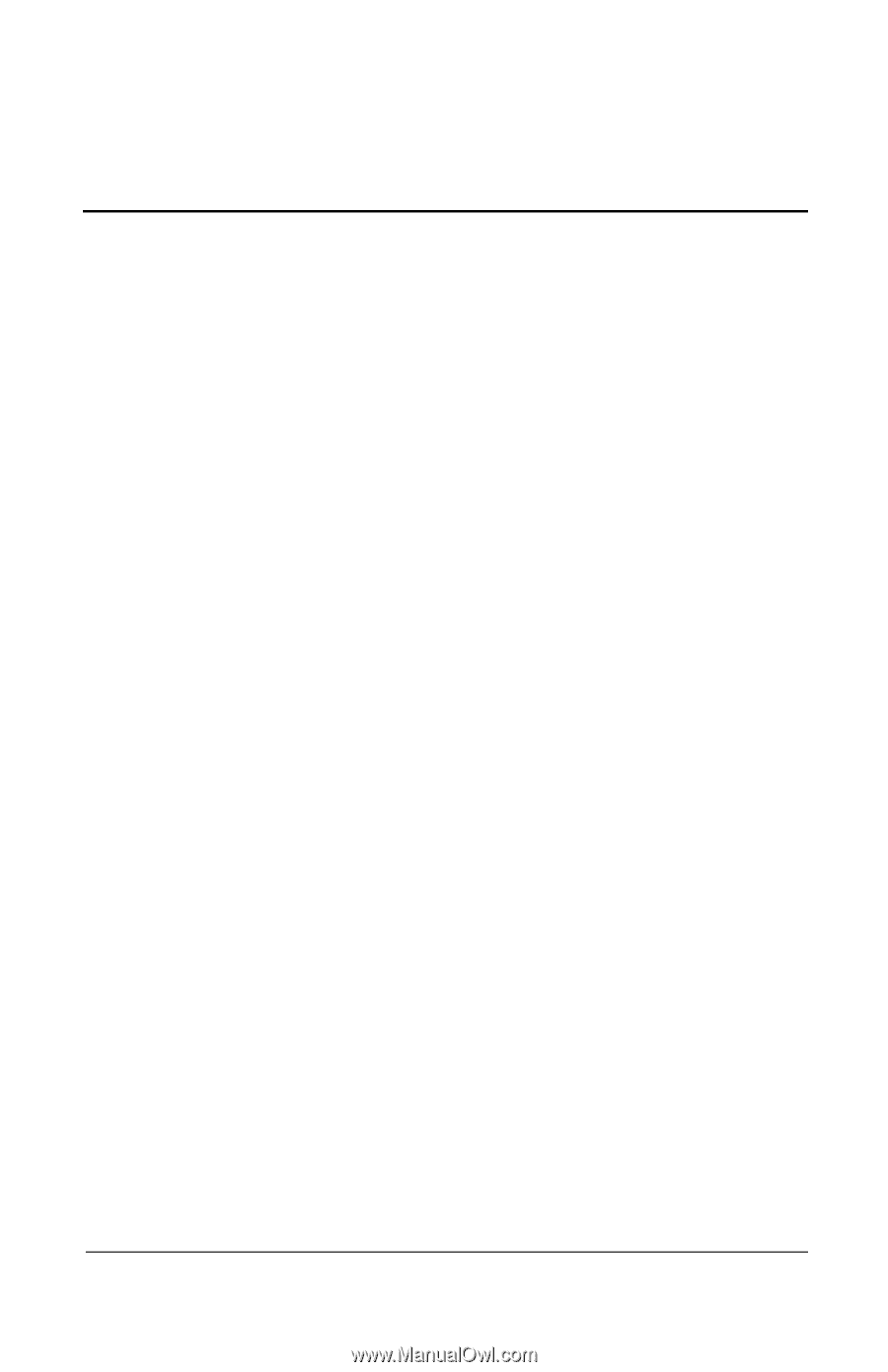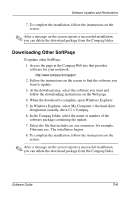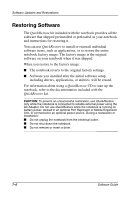Compaq Evo n610c Compaq Evo Notebook N410c Series and Evo Notebook N610c Serie - Page 79
Index
 |
View all Compaq Evo n610c manuals
Add to My Manuals
Save this manual to your list of manuals |
Page 79 highlights
Index A AC Adapter 1-1 administrator password, Compaq. See Compaq administrator password administrator password, Windows 2-3 Aircraft Adapter (optional) 1-1 Automobile Power Adapter/Charger (optional) 1-1 B battery Battery Quick Check, defined 1-14 charging 1-13 monitoring the charge 1-14 battery charge level displays defined 1-14 increasing accuracy 1-13 interpreting 1-15 on-screen access 1-15 battery packs calibration of 1-1 when to use 1-1 See also Hibernation; power; Standby C cable lock (optional) 2-15 calibration, battery 1-1 CD accessing Windows Media Player help files 3-3 Compaq Support Software CD 7-2 disabling drive for 2-12 playing audio 3-2 QuickRestore kit 7-6 software, Windows Media Player 3-2 Central Processing Unit. See CPU (Central Processing Unit) charging a battery pack 1-13 Compaq administrator password changing 2-6 combining with other passwords 2-3 deleting 2-6 entering 2-6 features 2-5 forgetting 2-2 setting 2-6 Compaq Configuration Record described 6-9 procedures 6-10 Software Guide Index-1