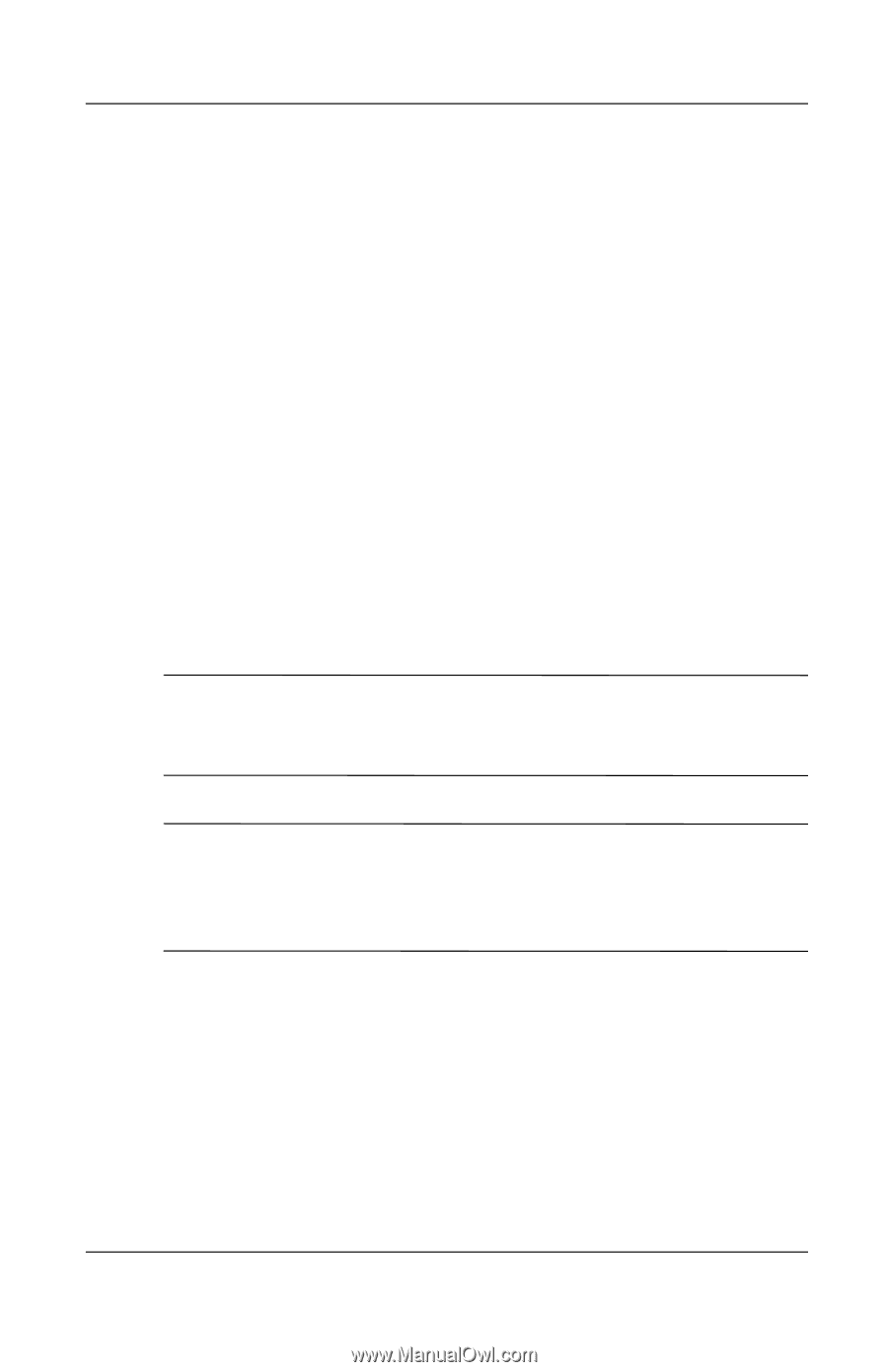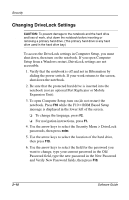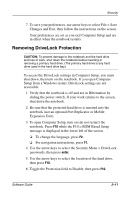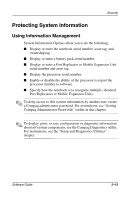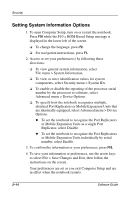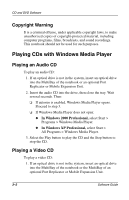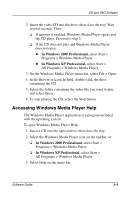Compaq Evo n610c Compaq Evo Notebook N410c Series and Evo Notebook N610c Serie - Page 41
Protecting System Information, Using Information Management - battery not recognized
 |
View all Compaq Evo n610c manuals
Add to My Manuals
Save this manual to your list of manuals |
Page 41 highlights
Security Protecting System Information Using Information Management System Information Options allow you to do the following: ■ Display or enter the notebook serial number, asset tag, and ownership tag. ■ Display or enter a battery pack serial number. ■ Display or enter a Port Replicator or Mobile Expansion Unit serial number and asset tag. ■ Display the processor serial number. ■ Enable or disable the ability of the processor to report the processor number to software. ■ Specify how the notebook is to recognize multiple, identical Port Replicators or Mobile Expansion Units. ✎ To deny access to this system information by another user, create a Compaq administrator password. For instructions, see "Setting Compaq Administrator Passwords" earlier in this chapter. ✎ To display, print, or save configuration or diagnostic information about all system components, use the Compaq Diagnostics utility. For instructions, see the "Setup and Diagnostics Utilities" chapter. Software Guide 2-13