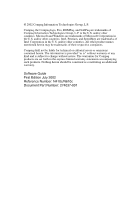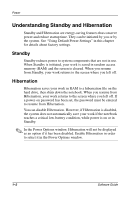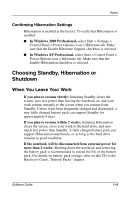Compaq Evo n610c Compaq Evo Notebook N410c Series and Evo Notebook N610c Serie - Page 4
Security, Displaying Charge Information on the Screen .. . - password
 |
View all Compaq Evo n610c manuals
Add to My Manuals
Save this manual to your list of manuals |
Page 4 highlights
Contents Charging a Battery Pack 1-13 Obtaining Accurate Charge Information 1-13 Displaying Charge Information on a Battery Pack 1-14 Displaying Charge Information on the Screen . . . . 1-15 Understanding Battery Calibration 1-16 Calibrating a Battery Pack 1-17 Using SpeedStep (Windows 2000 Professional Only). . 1-18 Choosing a Performance Mode 1-18 Setting SpeedStep Preferences 1-19 2 Security Security Features Quick Reference 2-1 Setting Preferences in Computer Setup 2-2 Using Passwords 2-2 Forgetting Passwords 2-2 Using Compaq and Windows Passwords 2-3 Understanding Power-On Passwords 2-4 Setting Power-On Passwords 2-4 Entering Power-On Passwords 2-5 Understanding Compaq Administrator Passwords . . . . . 2-5 Setting Compaq Administrator Passwords 2-6 Entering Compaq Administrator Passwords 2-6 Understanding DriveLock 2-7 Setting DriveLock Passwords 2-8 Entering Drive Lock Passwords 2-9 Changing DriveLock Settings 2-10 Removing DriveLock Protection 2-11 Disabling a Device 2-12 Protecting System Information 2-13 Using Information Management 2-13 Setting System Information Options 2-14 Connecting an Optional Cable Lock 2-15 iv Software Guide