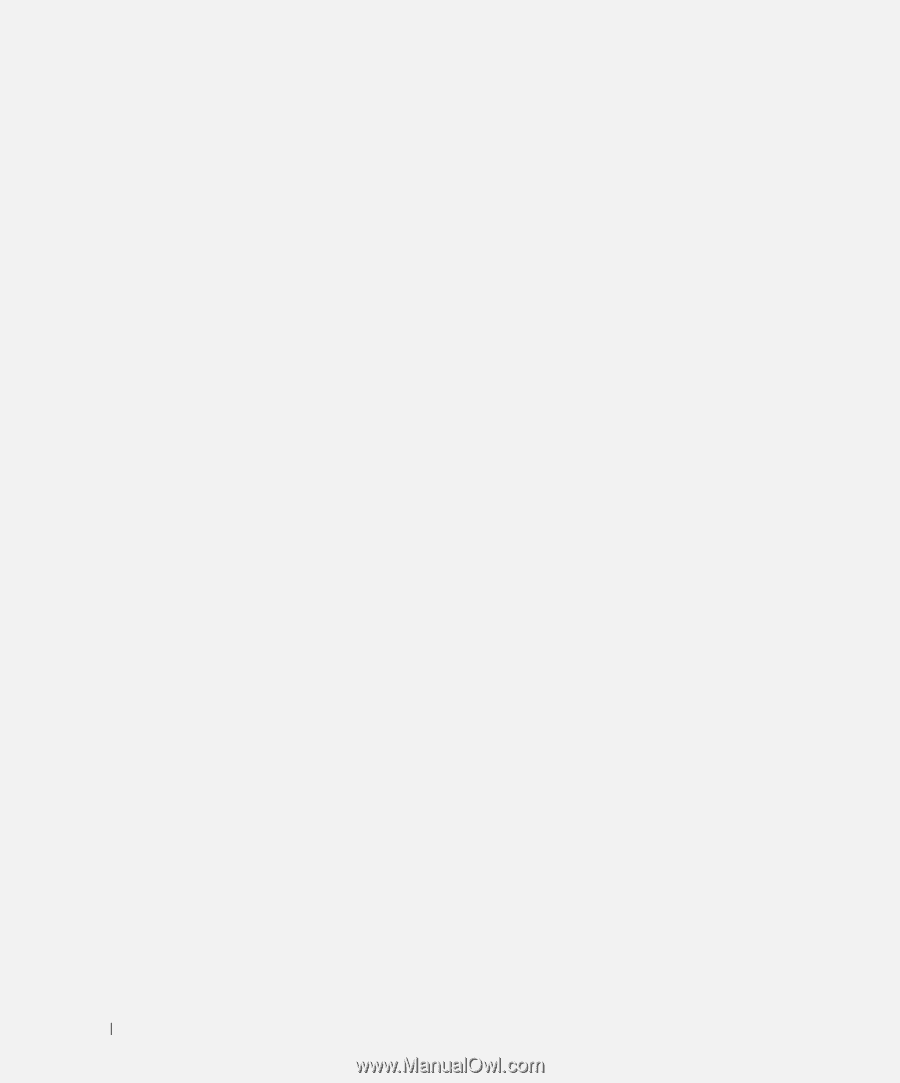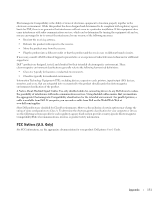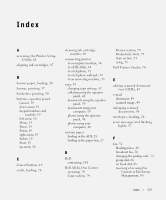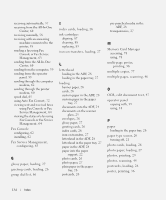Dell 964 Owner's Manual - Page 134
using Fax Console or Fax, Fax Console or Fax Service
 |
UPC - 940356014026
View all Dell 964 manuals
Add to My Manuals
Save this manual to your list of manuals |
Page 134 highlights
receiving automatically, 57 receiving from the All-In-One Center, 60 receiving manually, 58 receiving with an answering machine connected to the printer, 58 sending a fax using Fax Console or Fax Service Management, 63 sending from the All-In-One Center, 60 sending from the computer, 59 sending from the operator panel, 55 sending through the computer modem, 62 sending through the printer modem, 60 speed dial, 65 using Auto Fax Convert, 72 viewing sent and received faxes using Fax Console or Fax Service Management, 64 viewing the status of a fax using Fax Console or Fax Service Management, 64 Fax Console configuring, 62 installing, 62 Fax Service Management, configuring, 63 G glossy paper, loading, 27 greeting cards, loading, 26 group dial list, 66 I index cards, loading, 26 ink cartridges aligning, 87 cleaning, 88 replacing, 83 iron-on transfers, loading, 27 L letterhead loading in the ADF, 28 loading in the paper tray, 27 loading banner paper, 26 cards, 26 custom paper in the ADF, 28 custom paper in the paper tray, 27 documents into the ADF, 24 documents on the scanner glass, 25 envelopes, 26 glossy paper, 27 greeting cards, 26 index cards, 26 iron-on transfers, 27 letterhead in the ADF, 28 letterhead in the paper tray, 27 paper in the ADF, 28 paper into the paper support, 22 photo cards, 26 photo paper, 27 plain paper in the paper tray, 26 postcards, 26 pre-punched media in the ADF, 28 transparencies, 27 M Memory Card Manager accessing, 78 using, 78 multi-page poster, printing, 36 multiple copies, 77 multiple pages, scanning, 46 O OCR, edit document text, 47 operator panel copying with, 39 using, 18 P paper loading in the paper tray, 26 paper type sensor, 20 turning off, 21 photo cards, loading, 26 photo paper, loading, 27 photos, printing, 29 photos, scanning, 44 postcards, loading, 26 poster, printing, 36 134 Index