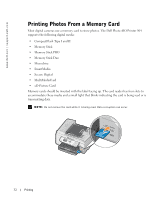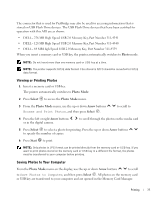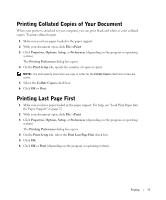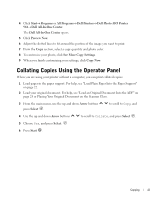Dell 964 Owner's Manual - Page 37
Printing a Banner, Print., Properties, Options, Setup, Preferences, Printing Preferences, Advanced
 |
UPC - 940356014026
View all Dell 964 manuals
Add to My Manuals
Save this manual to your list of manuals |
Page 37 highlights
Printing a Banner 1 Place a stack of banner paper (20 sheets or less) in front of the printer, and feed in the first sheet. 2 With your document open, click File→ Print. 3 Click Properties, Options, Setup, or Preferences (depending on the program or operating system). The Printing Preferences dialog box opens. 4 On the Advanced tab, select Banner from the Layout drop-down list. 5 Click OK or Print (depending on the program or operating system). NOTE: Once the printer begins printing, wait until you can see the leading edge of the banner exiting the printer, and then carefully unfold the paper down to the floor in front of the printer. Printing 37
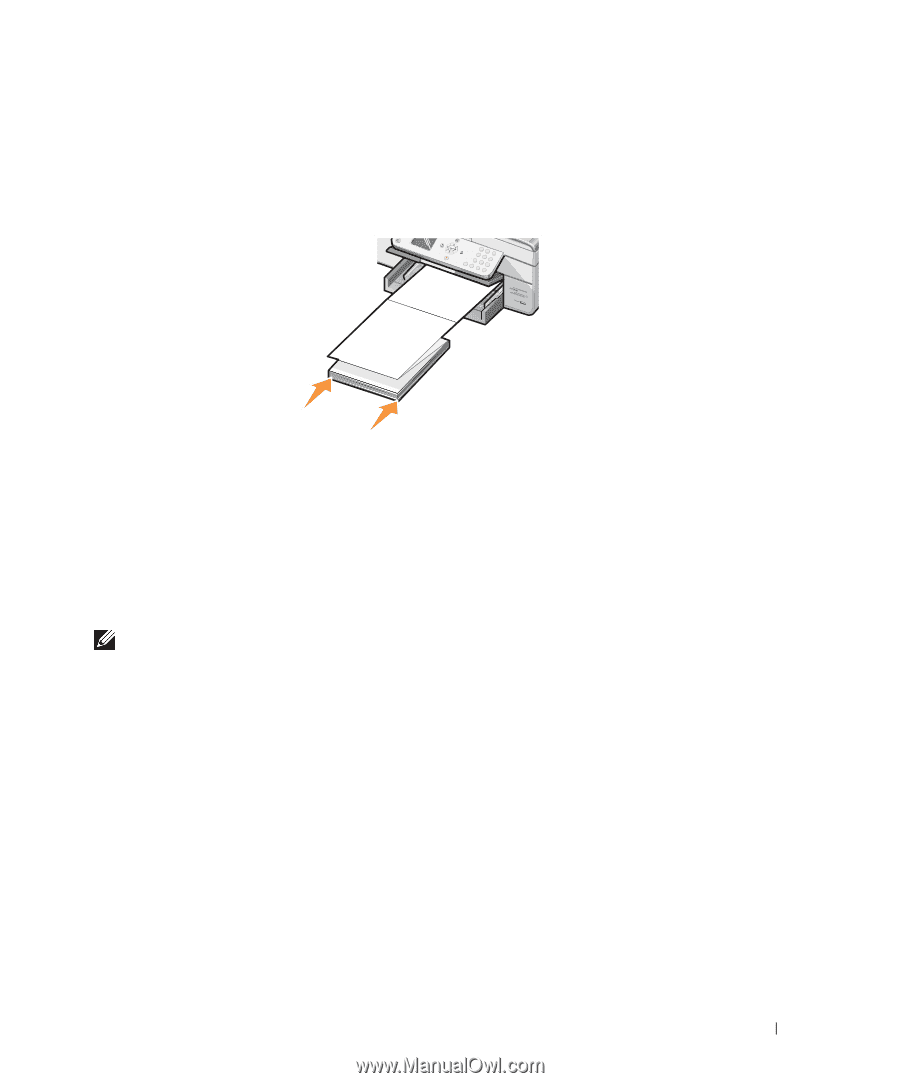
Printing
37
Printing a Banner
1
Place a stack of banner paper (20 sheets or less) in front of the printer, and feed in the first
sheet.
2
With your document open, click
File
→
Print.
3
Click
Properties
,
Options
,
Setup
, or
Preferences
(depending on the program or operating
system).
The
Printing Preferences
dialog box opens.
4
On the
Advanced
tab, select
Banner
from the
Layout
drop-down list.
5
Click
OK
or
Print
(depending on the program or operating system).
NOTE:
Once the printer begins printing, wait until you can see the leading edge of the banner exiting
the printer, and then carefully unfold the paper down to the floor in front of the printer.