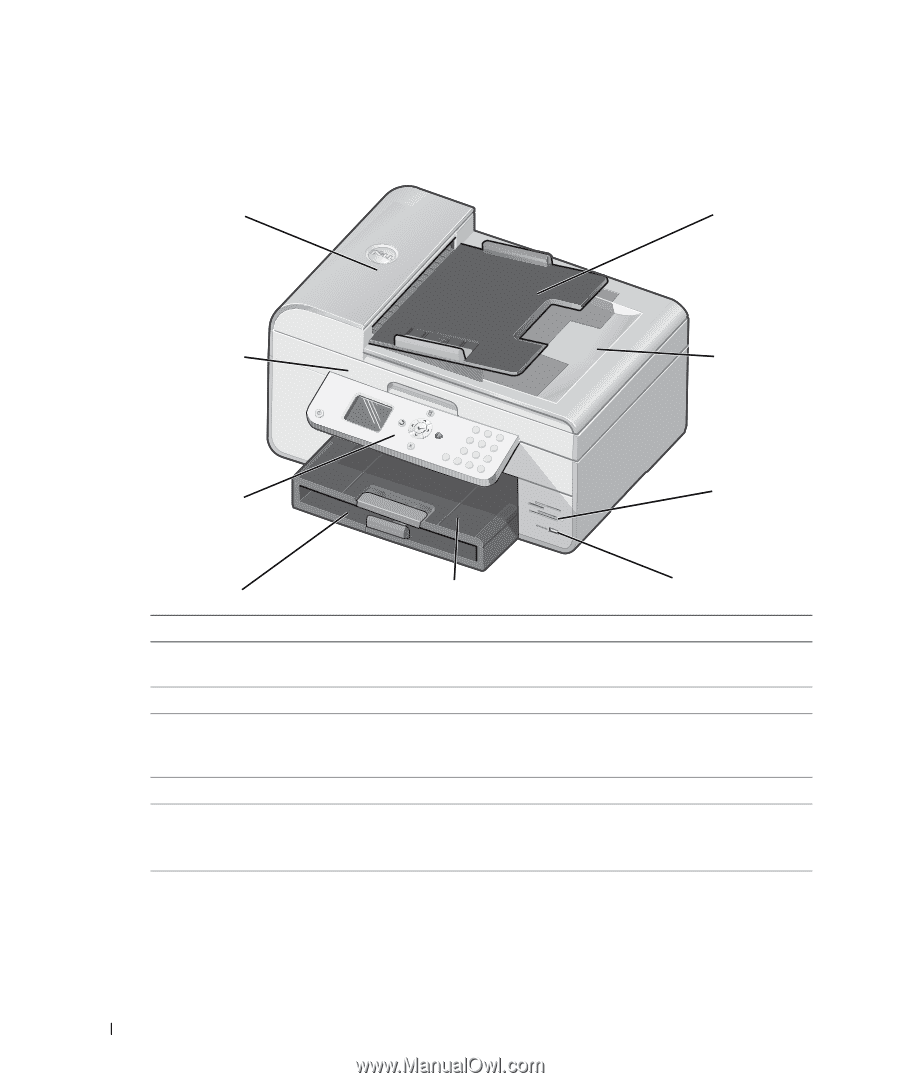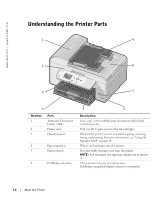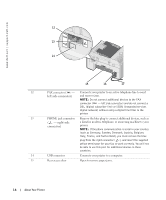Dell 964 Owner's Manual - Page 14
Understanding the Printer Parts - ink cartridge
 |
UPC - 940356014026
View all Dell 964 manuals
Add to My Manuals
Save this manual to your list of manuals |
Page 14 highlights
www.dell.com | support.dell.com Understanding the Printer Parts 1 9 2 8 Photo 964 3 7 4 Number: 1 2 3 Part: Automatic Document Feeder (ADF) Printer unit Operator panel 4 Paper input tray 5 Paper exit tray 6 PictBridge connector 5 6 Description: Scan, copy, or fax multiple page documents and/or legal sized documents. Unit you lift to gain access to the ink cartridges. Panel on the printer you use to control copying, scanning, faxing, and printing. For more information, see "Using the Operator Panel" on page 18. Where you load paper into the printer. Tray that holds the paper as it exits the printer. NOTE: Pull the paper exit tray stop straight out to extend it. The connector you use to connect your PictBridge-compatible digital camera to your printer. 14 About Your Printer