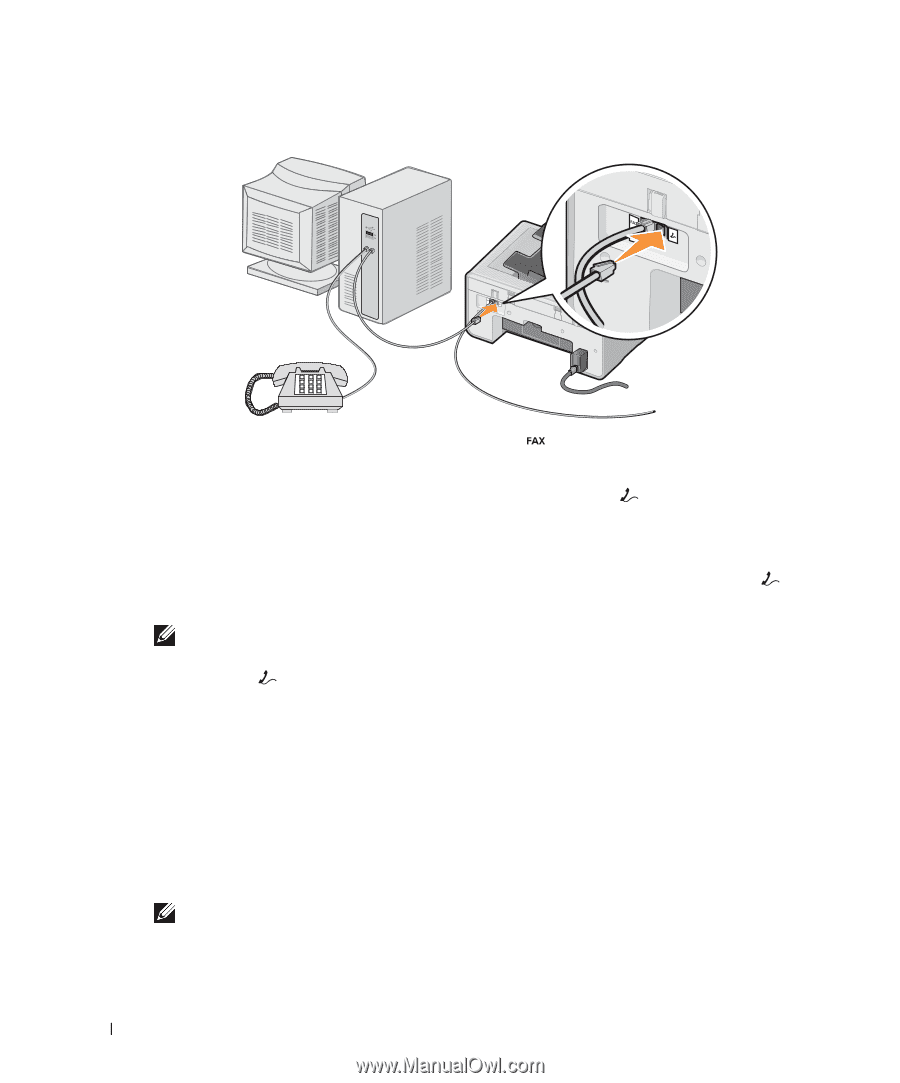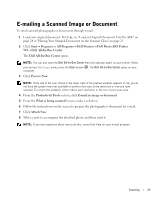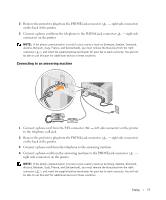Dell 964 Owner's Manual - Page 54
Connecting to a computer modem, What if I Have a Digital Subscriber Line (DSL)?
 |
UPC - 940356014026
View all Dell 964 manuals
Add to My Manuals
Save this manual to your list of manuals |
Page 54 highlights
www.dell.com | support.dell.com Connecting to a computer modem 1 Connect a phone cord from the FAX connector ( - left side connector) on the printer to the telephone wall jack. 2 Remove the protective plug from the PHONE jack connector ( - right side connector) on the back of the printer. 3 Connect a phone cord from the telephone to the computer modem. 4 Connect a phone cord from the computer modem to the PHONE jack connector ( - right side connector) on the printer. NOTE: If the phone communication is serial in your country (such as Germany, Sweden, Denmark, Austria, Belgium, Italy, France, and Switzerland), you must remove the blue plug from the right connector ( ), and insert the supplied yellow terminator for your fax to work correctly. You will not be able to use this port for additional devices in these countries. What if I Have a Digital Subscriber Line (DSL)? DSL delivers digital data to a computer through a telephone line. Your Dell Photo AIO Printer 964 is designed to work with analog data. If you are faxing over a telephone line connected to a DSL modem, install a DSL filter to avoid interference with the analog fax modem signal. 1 Connect the DSL filter to an active telephone line. 2 Connect the printer directly to the output of the DSL filter. NOTE: Do not install any splitters between the DSL filter and the printer. Contact your DSL service provider if you need more help. 54 Faxing