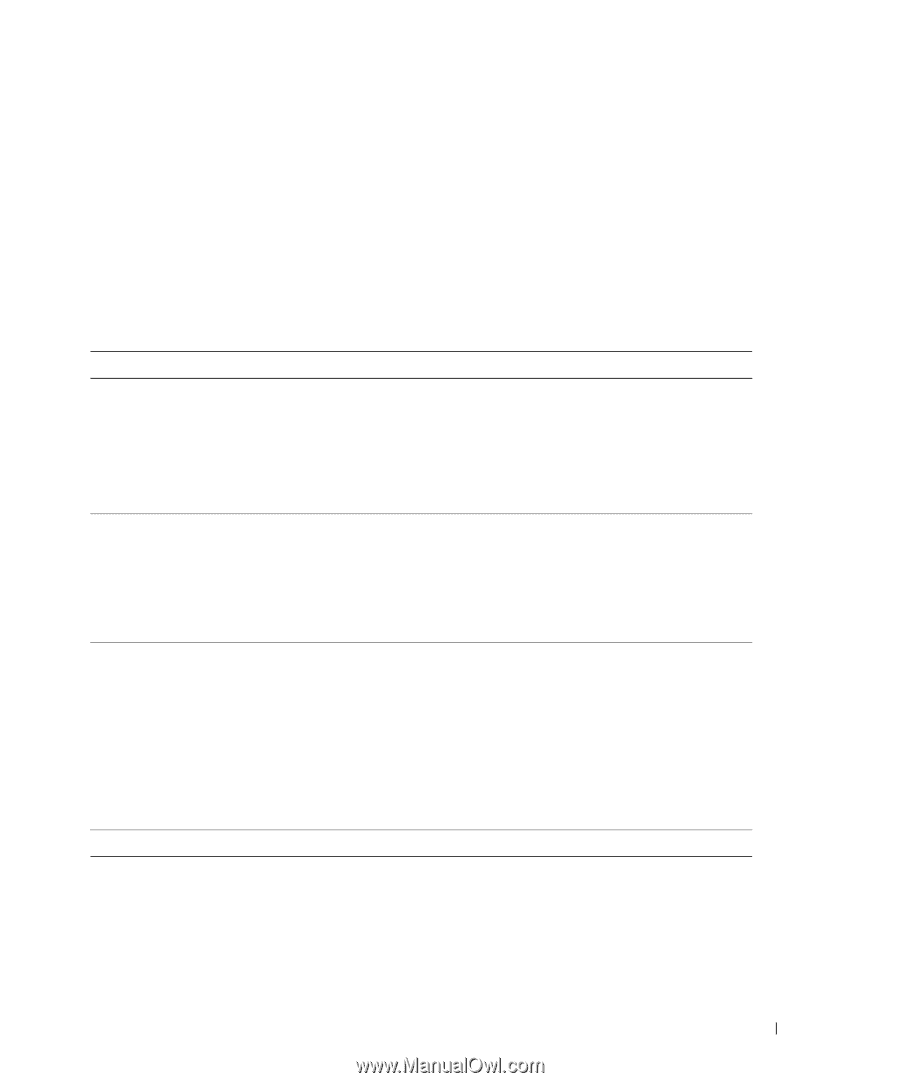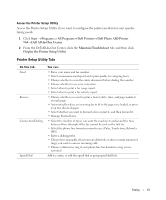Dell 964 Owner's Manual - Page 61
Printer Setup Utility Tabs - manual
 |
UPC - 940356014026
View all Dell 964 manuals
Add to My Manuals
Save this manual to your list of manuals |
Page 61 highlights
Access the Printer Setup Utility Access the Printer Setup Utility if you want to configure the printer modem for your specific faxing needs. 1 Click Start → Programs or All Programs→ Dell Printers→ Dell Photo AIO Printer 964→ Dell All-In-One Center. 2 From the Dell All-In-One Center, click the Maintain/Troubleshoot tab, and then click Display the Printer Setup Utility. Printer Setup Utility Tabs On this tab: Send Receive Connection/Dialing Speed Dial You can: • Enter your name and fax number. • Select a maximum send speed and a print quality for outgoing faxes. • Choose whether to scan the entire document before dialing the number. • Choose whether to use error correction. • Select when to print a fax usage report. • Select when to print a fax activity report. • Choose whether you want to print a footer (date, time, and page number) on each page. • Automatically reduce an incoming fax to fit to the paper size loaded, or print it on two sheets of paper. • Select whether you want to forward a fax or print it, and then forward it. • Manage blocked faxes. • Select the number of times you want the machine to redial and the time between those attempts if the fax cannot be sent on the first try. • Select the phone line format you want to use (Pulse, Touch-tone, Behind a PBX). • Enter a dialing prefix. • Choose how (manually, if fax tones are detected, or after a certain amount of rings) you want to answer incoming calls. • Choose a distinctive ring if your phone line has distinctive ring service activated. Add to, create, or edit the speed dial or group speed dial lists. Faxing 61