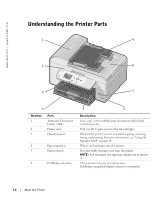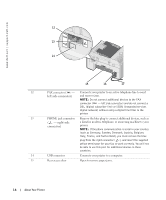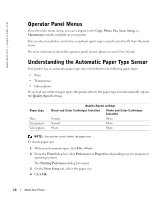Dell 964 Owner's Manual - Page 16
left side connector, right side, connector, such as Germany, Sweden, Denmark, Austria, Belgium
 |
UPC - 940356014026
View all Dell 964 manuals
Add to My Manuals
Save this manual to your list of manuals |
Page 16 highlights
www.dell.com | support.dell.com 12 13 14 15 16 17 12 FAX connector ( - Connects your printer to an active telephone line to send left side connector) and receive faxes. NOTE: Do not connect additional devices to the FAX connector ( - left side connector) and do not connect a DSL (digital subscriber line) or ISDN (integrated services digital network) without using a digital line filter to the printer. 13 PHONE jack connector Remove the blue plug to connect additional devices, such as ( - right side connector) a data/fax modem, telephone, or answering machine to your printer. NOTE: If the phone communication is serial in your country (such as Germany, Sweden, Denmark, Austria, Belgium, Italy, France, and Switzerland), you must remove the blue plug from the right connector ( ), and insert the supplied yellow terminator for your fax to work correctly. You will not be able to use this port for additional devices in these countries. 14 USB connector Connects your printer to a computer. 15 Rear access door Open to remove paper jams. 16 About Your Printer