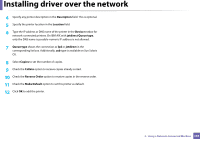Dell B1265dfw Dell Users Guide - Page 139
Installing driver over the network
 |
View all Dell B1265dfw manuals
Add to My Manuals
Save this manual to your list of manuals |
Page 139 highlights
Installing driver over the network 4 Choose Ethernet. 5 Make sure that the machine is connected to the network and powered on. Also, your machine's IP address should have been set. Click Next. 6 The searched machines will be shown on the screen. Select the one you wish to use and click Next. If you cannot find your machine in network, turn off the firewall and click Update. For Windows operating system, Start > Control Panel and start windows firewall, and set this option unactivated. For other operating system, refer to its on-line guide. 7 Follow the instructions in the installation window. 2. Using a Network-Connected Machine 139

Installing driver over the network
Choose
Ethernet
.
Make sure that the machine is connected to the network and powered
4
5
on. Also, your machine’s IP address should have been set.±
Click
Next
.
The searched machines will be shown on the screen. Select the one you
6
wish to use and click
Next
.
If you cannot find your machine in network, turn off the firewall and click
Update
. For Windows operating system,
Start
>
Control Panel
and start
windows firewall, and set this option unactivated. For other operating
system, refer to its on-line guide.
Follow the instructions in the installation window.
7
2.
Using a Network-Connected Machine±
139