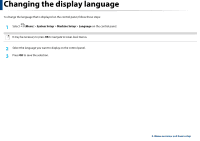Dell B1265dfw Dell Users Guide - Page 36
Media and tray
 |
View all Dell B1265dfw manuals
Add to My Manuals
Save this manual to your list of manuals |
Page 36 highlights
Media and tray The paper quantity indicator shows the amount of paper in the tray. 1 Full 2 Empty 1 2 Paper type available for duplex printing Depending on the power voltage your machine uses, available paper types for duplex printing differs. Refer to the below table. Power voltage 110V 220V Available paper Letter, Legal, US Folio, Oficio A4 2. Menu overview and basic setup 36

Media and tray
The paper quantity indicator shows the amount of paper in the tray.
1
2
1
Full
2
Empty
Paper type available for duplex printing±
Depending on the power voltage your machine uses, available paper types for
duplex printing differs. Refer to the below table.
Power voltage
Available paper
110V
Letter, Legal, US Folio, Oficio
220V
A4
2. Menu overview and basic setup±
36