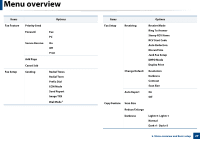Dell B1265dfw Dell Users Guide - Page 25
Windows Store, Store, Charms, Search, Dell Printer Experience, Install - download
 |
View all Dell B1265dfw manuals
Add to My Manuals
Save this manual to your list of manuals |
Page 25 highlights
Installing the driver locally • If you want to install Dell's printer management tools, you need to install them using the supplied software CD. • You can download Dell Printer Experience app from the Windows Store. You need have a Microsoft account to use the Windows Store. 1 From Charms, select Search. 2 Click Store. 3 Search and click Dell Printer Experience. 4 Click Install. 1. Introduction 25

Installing the driver locally
•
If you want to install Dell’s printer management tools, you need to install
them using the supplied software CD.
•
You can download Dell Printer Experience app from the
Windows Store
.
You need have a Microsoft account to use the Windows
Store
.
1
From
Charms
, select
Search
.
2
Click
Store
.
3
Search and click
Dell Printer Experience
.±
4
Click
Install
.±
1. Introduction±
25