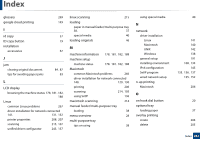Dell B1265dfw Dell Users Guide - Page 283
Index
 |
View all Dell B1265dfw manuals
Add to My Manuals
Save this manual to your list of manuals |
Page 283 highlights
Index print 205 P placing a machine adjusting the altitude 193 preparing originals type 45 print general setup 177 print media card stock 44 envelope 41 labels 43 output support 101 preprinted paper setting the paper size 44 45, 40 transparency 42 print menu 177 printer preferences Linux 208 Printing 49 printing changing the default print settings 199 Linux 207 Macintosh 206 multiple pages on one sheet of paper Macintosh 206 printing a document Windows 49 200 setting as a default machine 199 UNIX 209 printing a document Linux 207 Macintosh 206 UNIX 209 printing feature 199 problem operating system problems 265 problems copying problems 261 faxing problems 263 paper feeding problems 247, 248, 249, 253 scanning problems 262 R rear view 18 redial/pause button 20 regulatiory information 112 reports machine information 178, 182, 183, 184, 185, 188, 189 resolution faxing 62 S safety information 11 symbols 11 Scan Assitant 213 scan feature 211 Scanning Scanning with Dell Scan Assitant 213 scanning basic information 211 Linux scanning 215 Macintosh scanning 214 Scanning from image editing program 212, 213 SetIP program 135 Special features 192 specifications 99 print media 101 Index 283