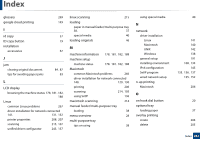Dell B1265dfw Dell Users Guide - Page 282
machine information, machine setup
 |
View all Dell B1265dfw manuals
Add to My Manuals
Save this manual to your list of manuals |
Page 282 highlights
Index glossary 269 google cloud printing 149 I id copy 57 ID copy button 19 installation accessories 67 J jam clearing original document tips for avoiding paper jams 84, 87 83 L LCD display browsing the machine status 178, 181, 182, 188 Linux common Linux problems 267 driver installation for network connected 141, 131, 132 printer properties 208, 207 scanning 215, 107 unifled driver configurator 243, 137 linux scanning 215 loading paper in manual feeder/multi-purpose tray 38, 37 special media 40 loading originals 46 M machine information 178, 181, 182, 188 machine setup machine status 178, 181, 182, 188 Macintosh common Macintosh problems 266 driver installation for network connected 140, 129, 130 printing 206 scanning 214, 105 using SetIP 136 macintosh scanning 214 manual feeder/multi-purpose tray loading 38 menu overview 28 multi-purpose tray tips on using 38 using special media N network driver installation Linux Macintosh UNIX Windows general setup installing environment IPv6 configuration SetIP program wired network setup n-up printing Macintosh O on hook dial button optional tray loading paper overlay printing create delete 40 141 140 142 138 191 108, 134 145 135, 136, 137 135, 152 206 20 37 204 205 Index 282