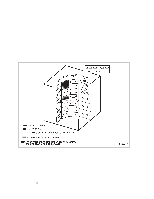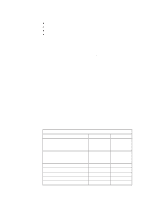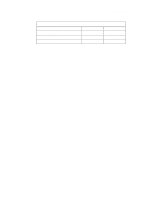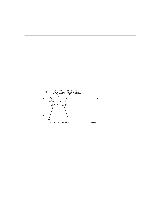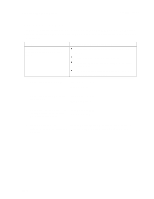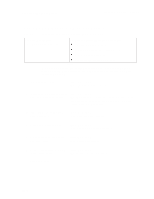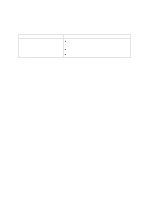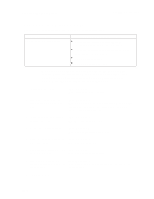Dell PowerVault 130T DLT Service Manual - Page 24
Each TIP begins with a summary of symptoms and their possible causes, followed
 |
View all Dell PowerVault 130T DLT manuals
Add to My Manuals
Save this manual to your list of manuals |
Page 24 highlights
Trouble Isolation Procedures PowerVault 130T Service Manual Sometimes a fault may exist without any indication of an FSC, such as A power problem A display problem An interface problem An intermittent or performance problem The following TIPs are guidelines to help diagnose and fix these problems and others with no associated FSC. Each TIP begins with a summary of symptoms and their possible causes, followed by step-by-step instructions to help isolate the problem. Always start with TIP 0000 to direct you to the correct procedure. 2-2 4473D

Trouble Isolation Procedures
PowerVault 130T Service Manual
2–2
4473D
Sometimes a fault may exist without any indication of an FSC, such as
S
A power problem
S
A display problem
S
An interface problem
S
An intermittent or performance problem
The following TIPs are guidelines to help diagnose and fix these problems and
others with no associated FSC.
Each TIP begins with a summary of symptoms and their possible causes, followed
by step-by-step instructions to help isolate the problem.
Always start with TIP
0000 to direct you to the correct procedure.