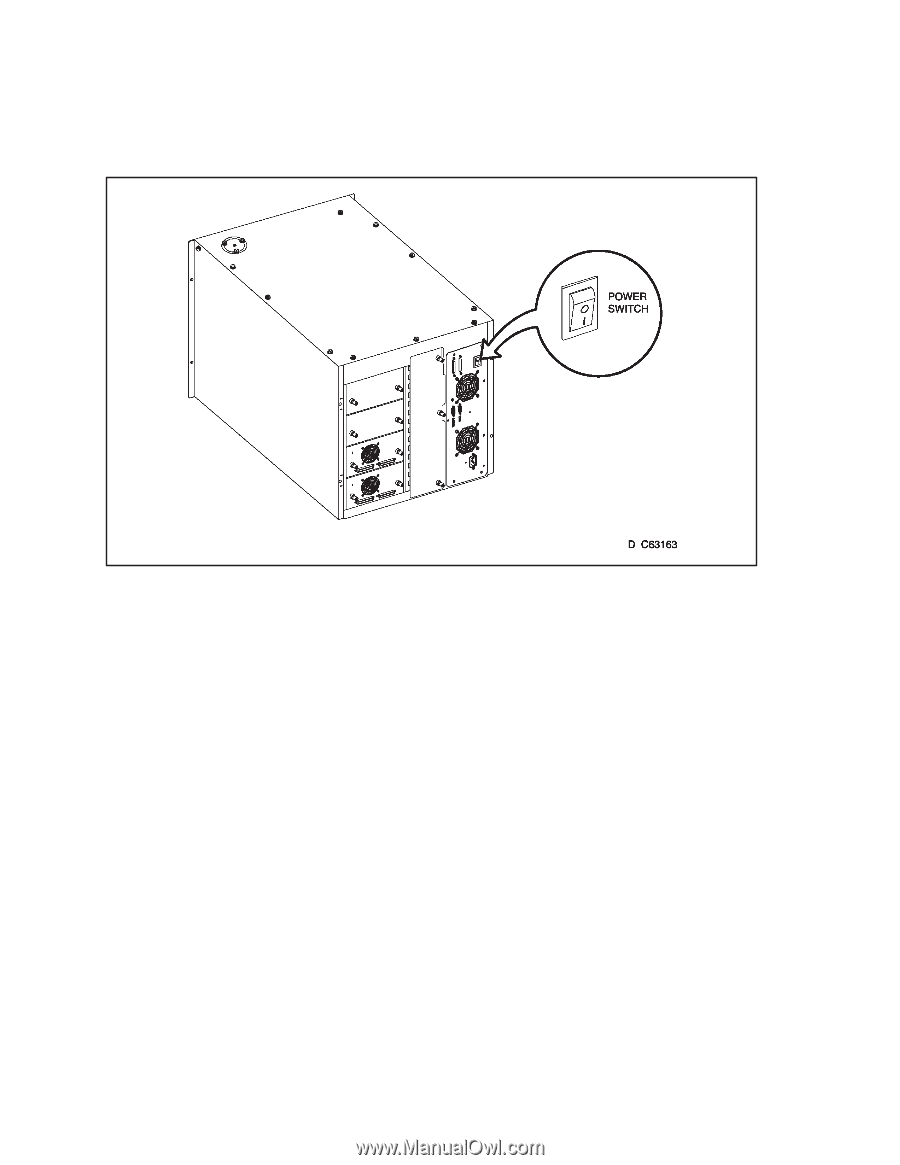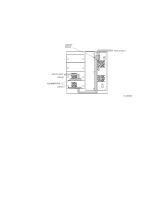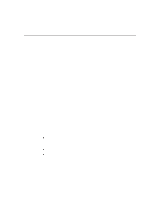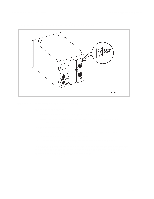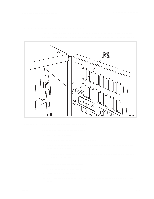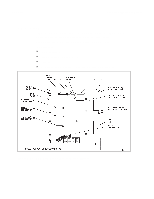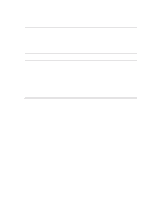Dell PowerVault 130T DLT Service Manual - Page 38
Powering On and Off the Library, make sure that all jobs being performed by the library and the tape
 |
View all Dell PowerVault 130T DLT manuals
Add to My Manuals
Save this manual to your list of manuals |
Page 38 highlights
Powering On and Off the Library Powering On and Off the Library PowerVault 130T Service Manual Figure 3-1. Powering On and Off the Library To power-on the library: 1. Connect the power cable to the rear of the electronics module. 2. Press the '|' on the power switch located at the top right corner of the electronics module on the rear of the library. To power-off the library: 1. Press the 'O' on the power switch located at the top right corner of the electronics module at the rear of the library. 2. Disconnect the power cable from the rear of the electronics module. CAUTION: Before performing any removal or replacement procedures, make sure that all jobs being performed by the library and the tape drives have ended and power is removed. 3-2 4473D