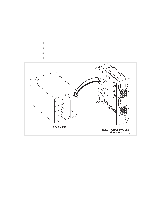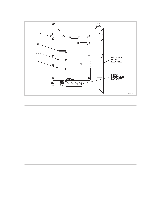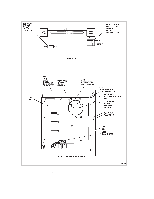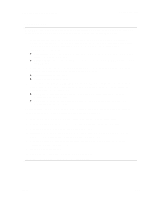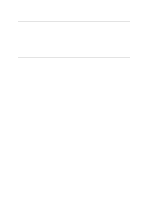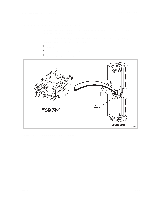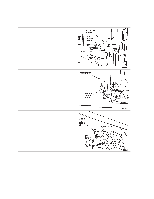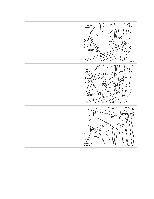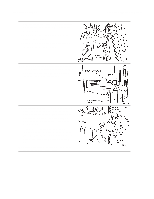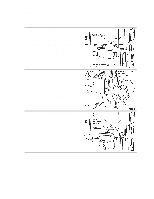Dell PowerVault 130T DLT Service Manual - Page 60
library and tape drive SCSI IDs. More detailed configuration information is available
 |
View all Dell PowerVault 130T DLT manuals
Add to My Manuals
Save this manual to your list of manuals |
Page 60 highlights
Electronics Module PowerVault 130T Service Manual 12. Power on the library. 13. Observe the front panel to ensure that power comes on to the library and tape drives. NOTE: The library must now be reconfigured. 14. Reconfigure the new CYC card using the information you obtained from the View Configuration menu in step 3 on page 3-20. Refer to Chapter 2 for instructions about setting library and tape drive SCSI IDs. More detailed configuration information is available in Chapter 3 of the Installation manual. 15. Proceed to the checkout procedures on page 3-43. 3-24 4473D
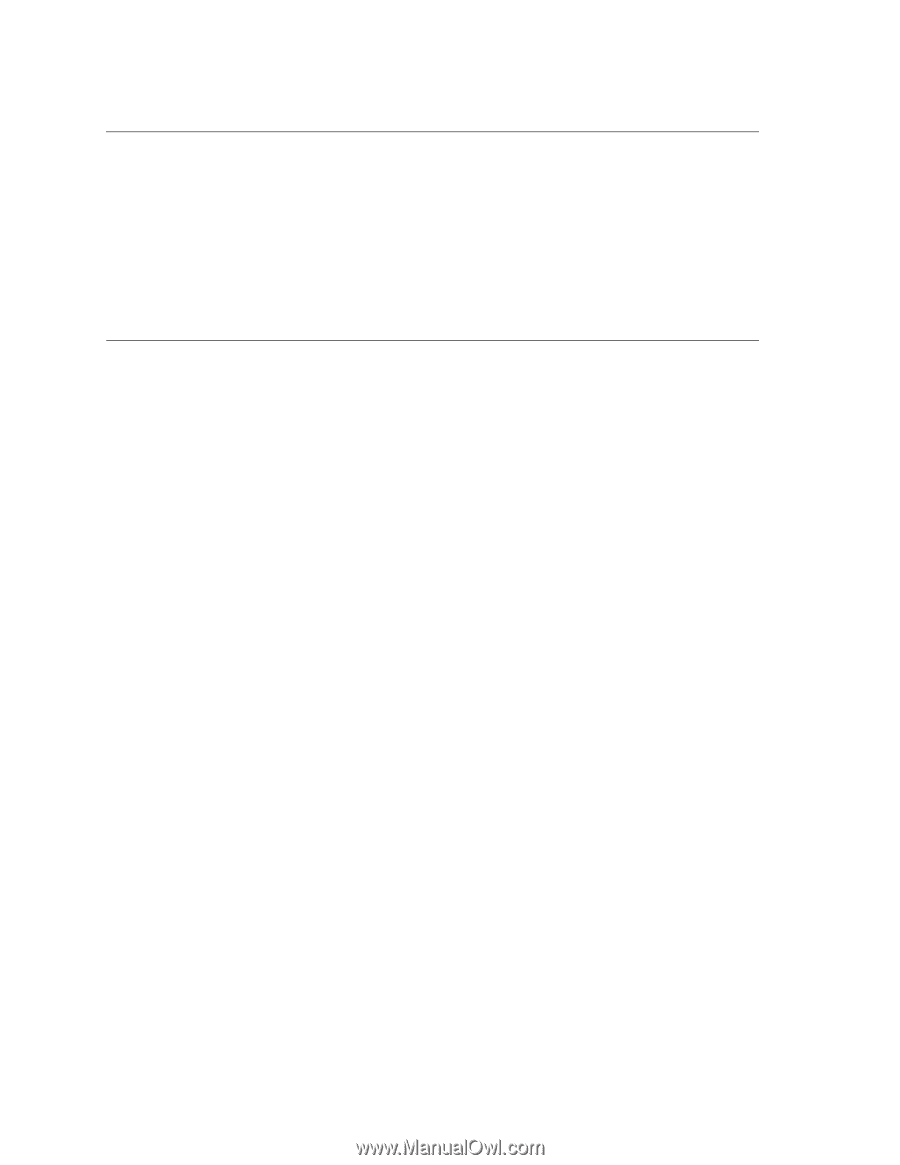
Electronics Module
PowerVault 130T Service Manual
3–24
4473D
12.Power on the library.
13. Observe the front panel to ensure that power comes on to the library and tape drives.
NOTE: The library must now be reconfigured.
14.Reconfigure the new CYC card using the information you obtained from the View
Configuration menu in step
3 on page 3–20. Refer to Chapter 2 for instructions about setting
library and tape drive SCSI IDs. More detailed configuration information is available in
Chapter 3 of the Installation manual.
15. Proceed to the checkout procedures on page 3–43.