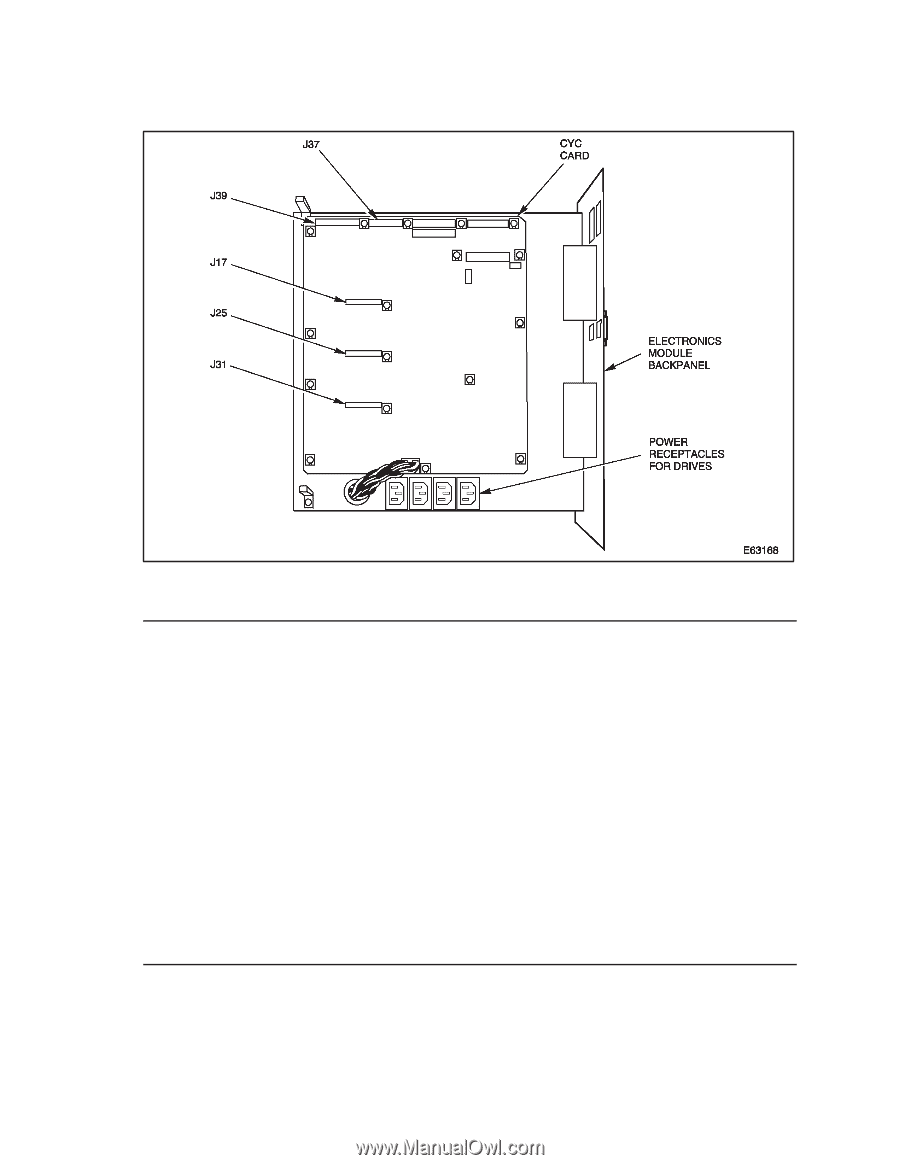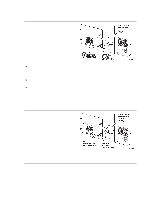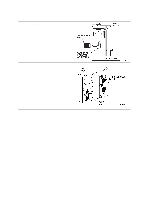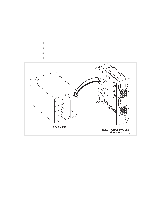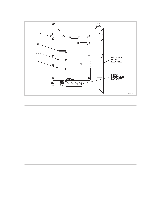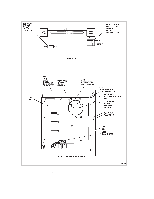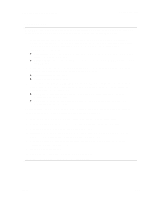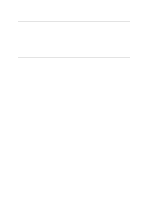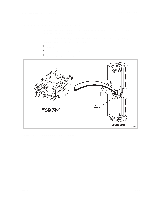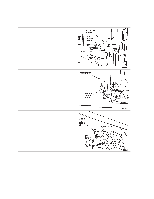Dell PowerVault 130T DLT Service Manual - Page 57
Electronics Module and CYC card showing Cable Locations, Refer to S04 in the Safety Booklet.
 |
View all Dell PowerVault 130T DLT manuals
Add to My Manuals
Save this manual to your list of manuals |
Page 57 highlights
PowerVault 130T Service Manual Electronics Module Figure 3-7. Electronics Module (and CYC card) showing Cable Locations 10. Reaching into the access door, disconnect J17, J25, J31, J37 and J39 cables from their connectors on the CYC card. (The CYC card is the large controller card mounted to the electronics module.) Use a flashlight to see, if necessary. NOTE: The connectors are different and are therefore removed differently. For example, connector J37 requires that you loosen its thumbscrews before you can remove it. Some connectors require you to pinchtabs together or push tabs apart. 11. Disconnect the tape drive power cables from the electronics module power receptacles. CAUTION: Failure to disconnect all the cables described above will cause cable damage and possibly card connector damage when you slide out the electronics module. When the cables are disconnected, take care not to snag them on the electronics module when you slide it out. 12. Slide the electronics module out of the library, verifying that all cables are disconnected. 13. Place the damaged electronics module on a flat, stable surface. WARNING: Do not apply power to the electronics module assembly when it is not installed in the PowerVault 130T. (Refer to S04 in the Safety Booklet.) 4473D 3-21