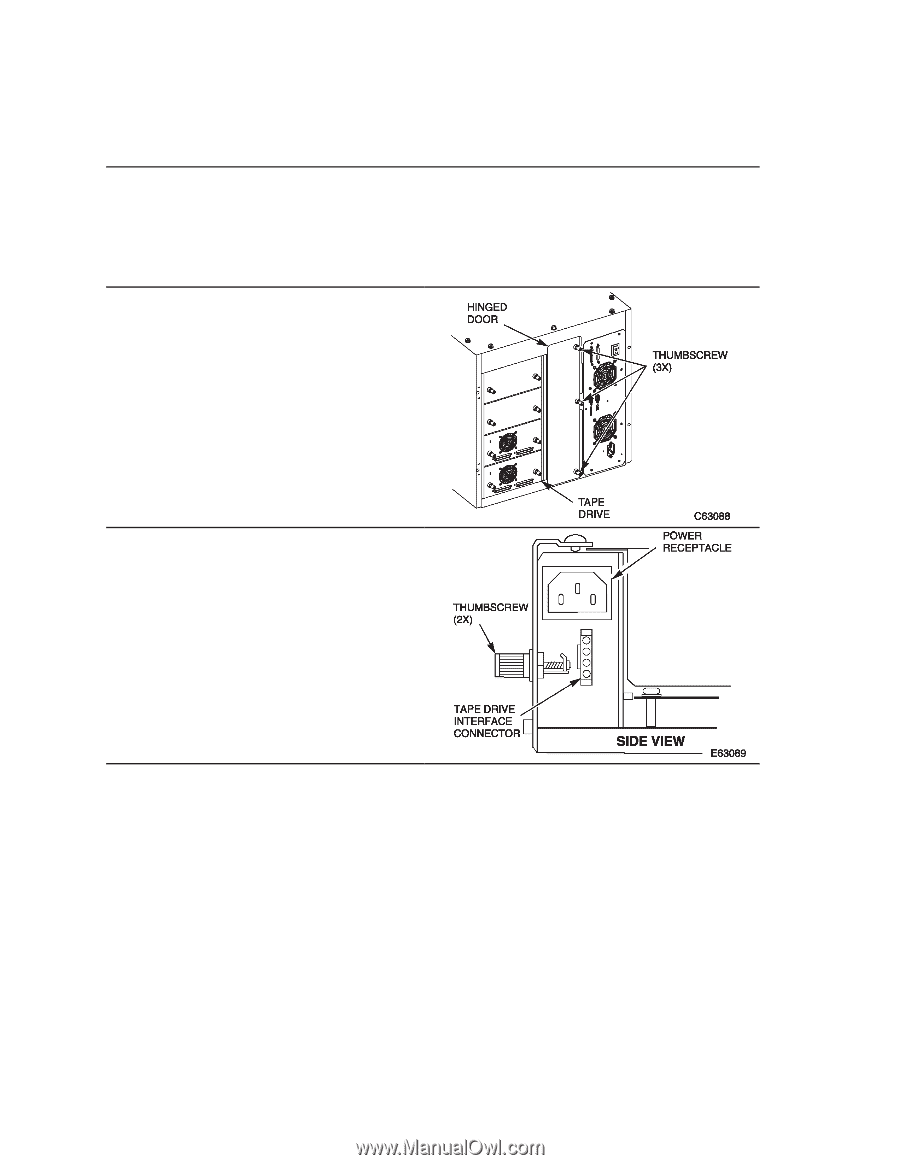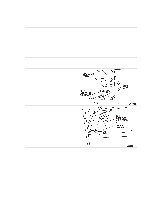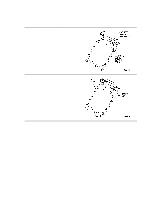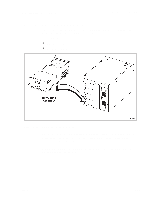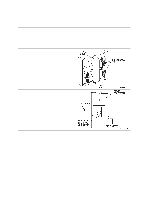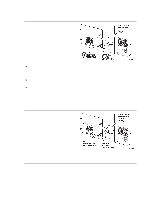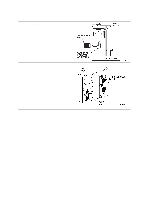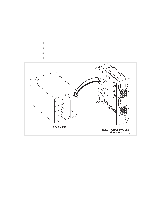Dell PowerVault 130T DLT Service Manual - Page 50
removing the tape, interface cable, as described in
 |
View all Dell PowerVault 130T DLT manuals
Add to My Manuals
Save this manual to your list of manuals |
Page 50 highlights
DLT Drive Tray Assembly PowerVault 130T Service Manual Removal CAUTION: If the drives are daisy chained do not disconnect them from the bus without stopping all data processing on the channel. Before disconnecting the external SCSI cables, make sure there is no activity on the SCSI bus. The host must be quiesced; do not disconnect a hot bus. Any third party software must be quiesced. All signals must be terminated at each end of the SCSI bus. Do not mix single-eneded and differential terminators. Review the information under "Preparation" at the beginning of this chapter before starting this procedure. 1. Loosen the three thumbscrews from the hinged rear door and open the door. 2. Disconnect the power cable from the tape drive. CAUTION: Disconnect the tape drive interface cable, as described in the next step, before removing the tape drive. Make sure the cable is out of the tape drive bay by removing it from the rectangular hole (along with connectors P980-P983) to prevent the cable from being damaged. 3-14 4473D