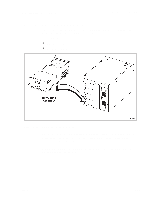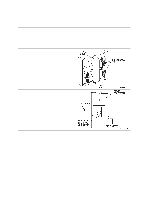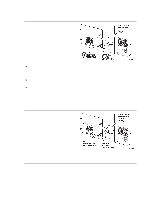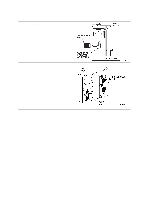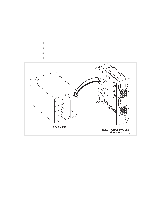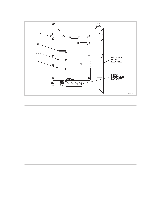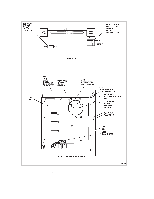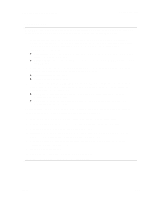Dell PowerVault 130T DLT Service Manual - Page 54
Make sure all cables are installed and, connectors are tight.
 |
View all Dell PowerVault 130T DLT manuals
Add to My Manuals
Save this manual to your list of manuals |
Page 54 highlights
DLT Drive Tray Assembly 12. Connect the tape drive power cable to the tape drive. 13. Close the hinged door at the rear of the library. 14. Tighten the two thumbscrews holding the hinged door closed. 15. Make sure all cables are installed and connectors are tight. 16. Proceed to the checkout procedures on page 3-43. PowerVault 130T Service Manual 3-18 4473D
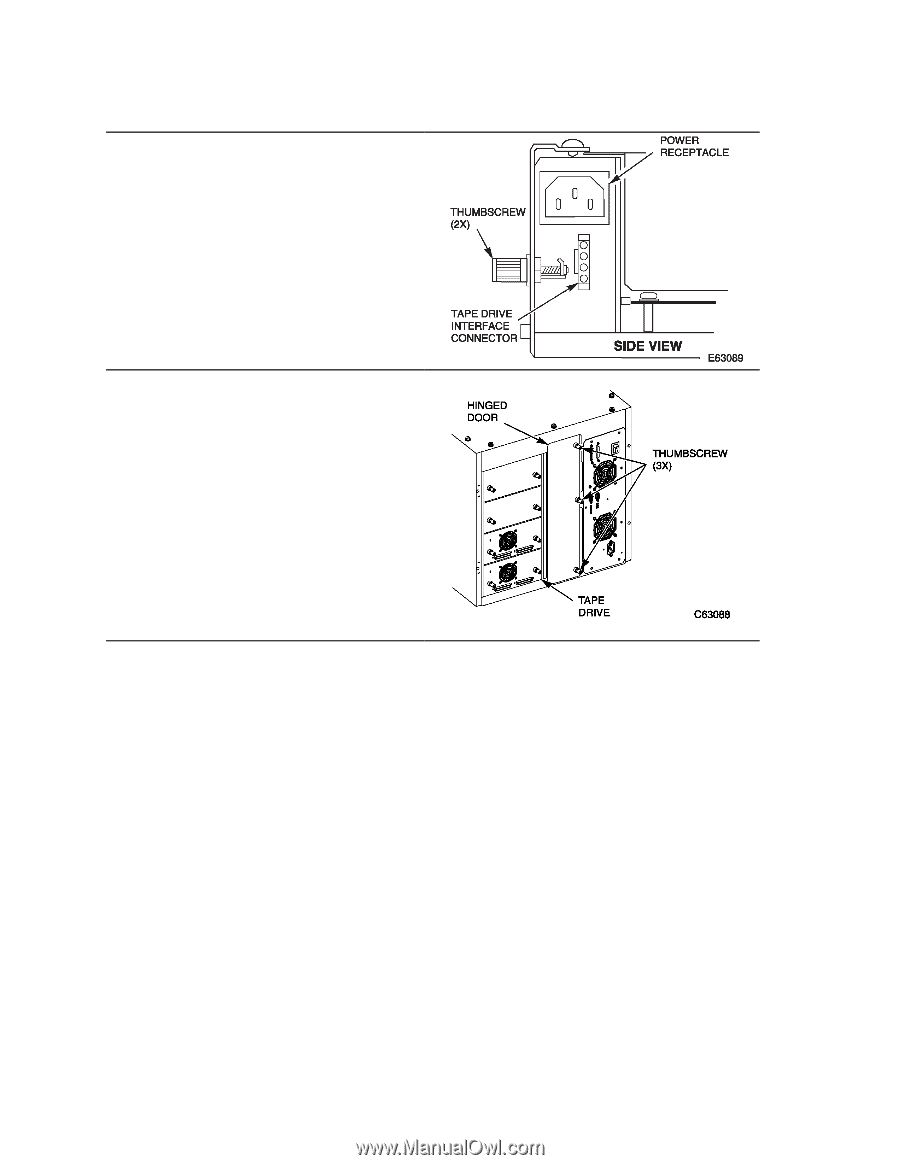
DLT Drive Tray Assembly
PowerVault 130T Service Manual
3–18
4473D
12. Connect the tape drive power cable to the
tape drive.
13. Close the hinged door at the rear of the
library.
14.Tighten the two thumbscrews holding the
hinged door closed.
15. Make sure all cables are installed and
connectors are tight.
16. Proceed to the checkout procedures on
page 3–43.