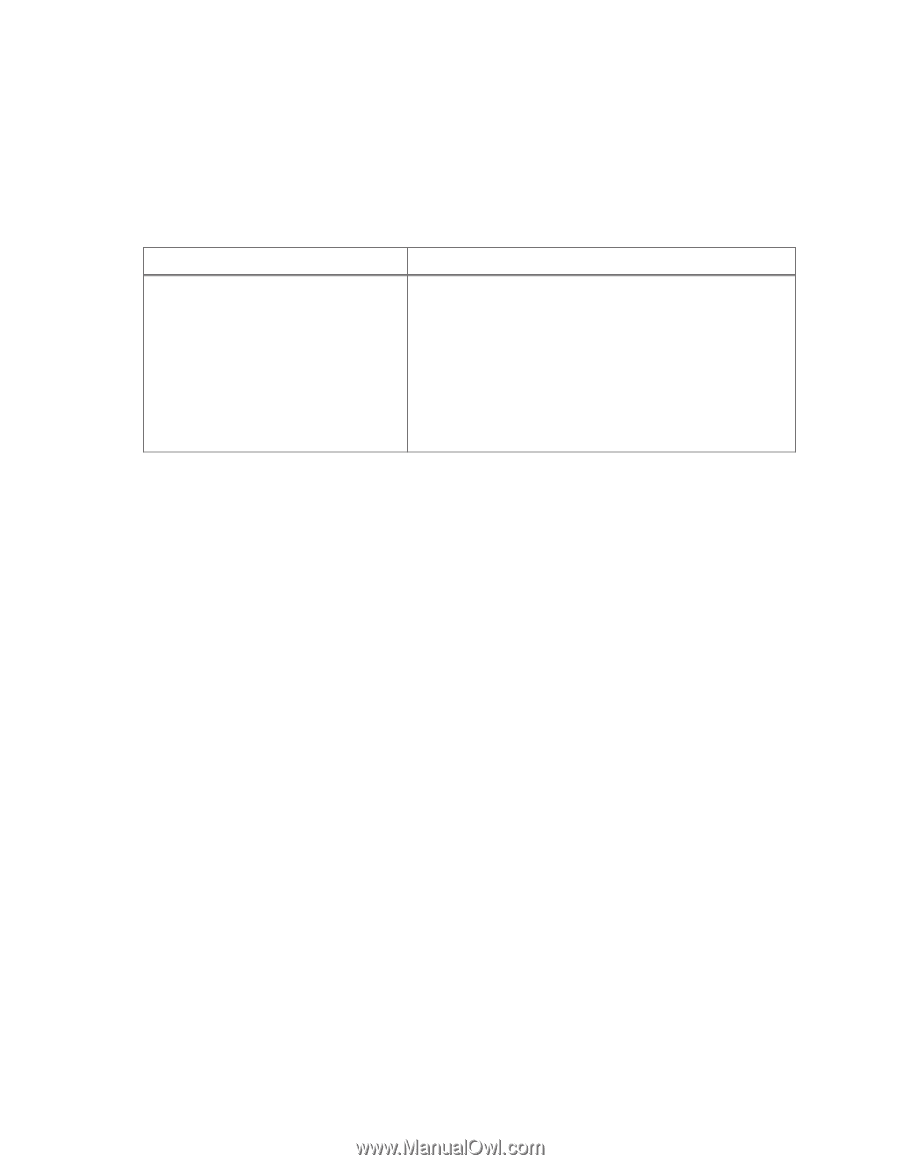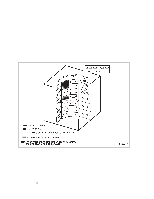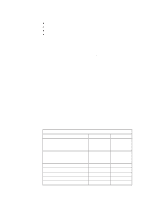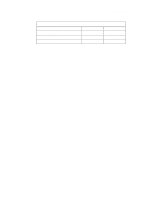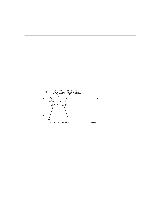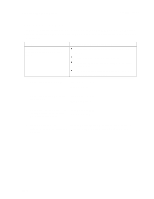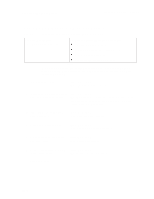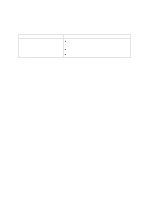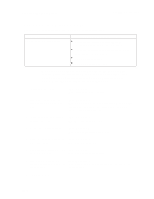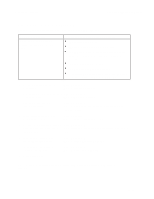Dell PowerVault 130T DLT Service Manual - Page 25
Tip 0000, Start
 |
View all Dell PowerVault 130T DLT manuals
Add to My Manuals
Save this manual to your list of manuals |
Page 25 highlights
PowerVault 130T Service Manual TIP 0000: START TIP 0000: START The Start TIP is the beginning point for all of the following PowerVault 130T Library TIPs. Whenever a problem occurs and no FSC is displayed, begin the trouble isolation process here to help isolate and fix the problem. Problem A failure has been detected, or is suspected with the library or tape drives. Conditions That Could Cause This Problem Power problems are detected in some part of the library. There is no display on the operator panel. The operating system does not recognize the library or tape drives. The customer has observed an abnormal condition with the library or tape drive. 1. Do you have a power problem? Yes: Go to TIP 1000 No: Go to Step 2. 2. Do you have a problem with the operator panel? Yes: Go to TIP 2000 No: Go to Step 3. 3. Do you have a problem where the Yes: Go to TIP 3000 operating system cannot access the library or tape drives? No: Go to Step 4. 4. If you are uncertain, run Refer to Chapter 2, TIPs, Diagnostics, and Procedures diagnostic tests on the library and for more information about running diagnostic tests. the drives. 4473D 2-3