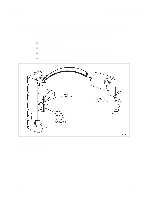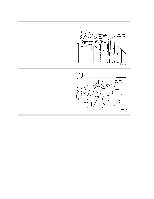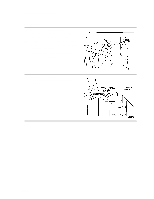Dell PowerVault 130T DLT Service Manual - Page 79
Check-Out Procedures
 |
View all Dell PowerVault 130T DLT manuals
Add to My Manuals
Save this manual to your list of manuals |
Page 79 highlights
PowerVault 130T Service Manual Check-Out Procedures Check-Out Procedures To make sure that it is safe to resume library operation: 1. Make sure that all cards are installed and properly seated. 2. Make sure that all cables are installed and connectors are tight. 3. Visually check the library for loose parts, connectors, and tools. 4. Make sure that the reach mechanism on the hand assembly is fully retracted by pushing the cartridge picker into the hand assembly. 5. Close and lock the library doors. 6. Connect the power plug to the library at the rear of the electronics module. 7. Power on the library. 8. Run diagnostic tests. Refer to Chapter 2. 9. Inform the customer that the system is available. 10. Complete any necessary paperwork. 11. Return any parts. 4473D 3-43