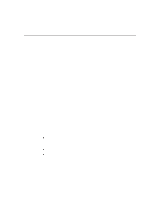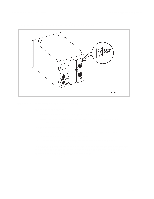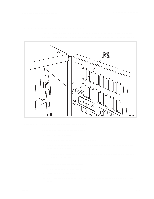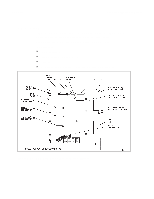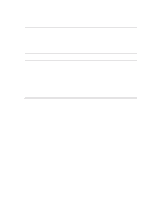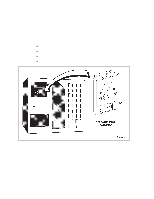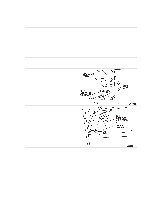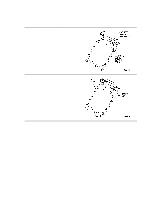Dell PowerVault 130T DLT Service Manual - Page 42
CYC Card, CYC Card Shown Removed from Library
 |
View all Dell PowerVault 130T DLT manuals
Add to My Manuals
Save this manual to your list of manuals |
Page 42 highlights
CYC Card PowerVault 130T Service Manual CYC Card The CYC card FRU is mounted within the electronics module. The electronics module is inside the library and is accessed from the right rear side. You must remove the electronics module to service the CYC card. Tools required: ESD grounding kit Torx driver and a T-10 and T-15 bit Flashlight Note paper and a pen or pencil to record configuration information Figure 3-3. CYC Card Shown Removed from Library 3-6 4473D
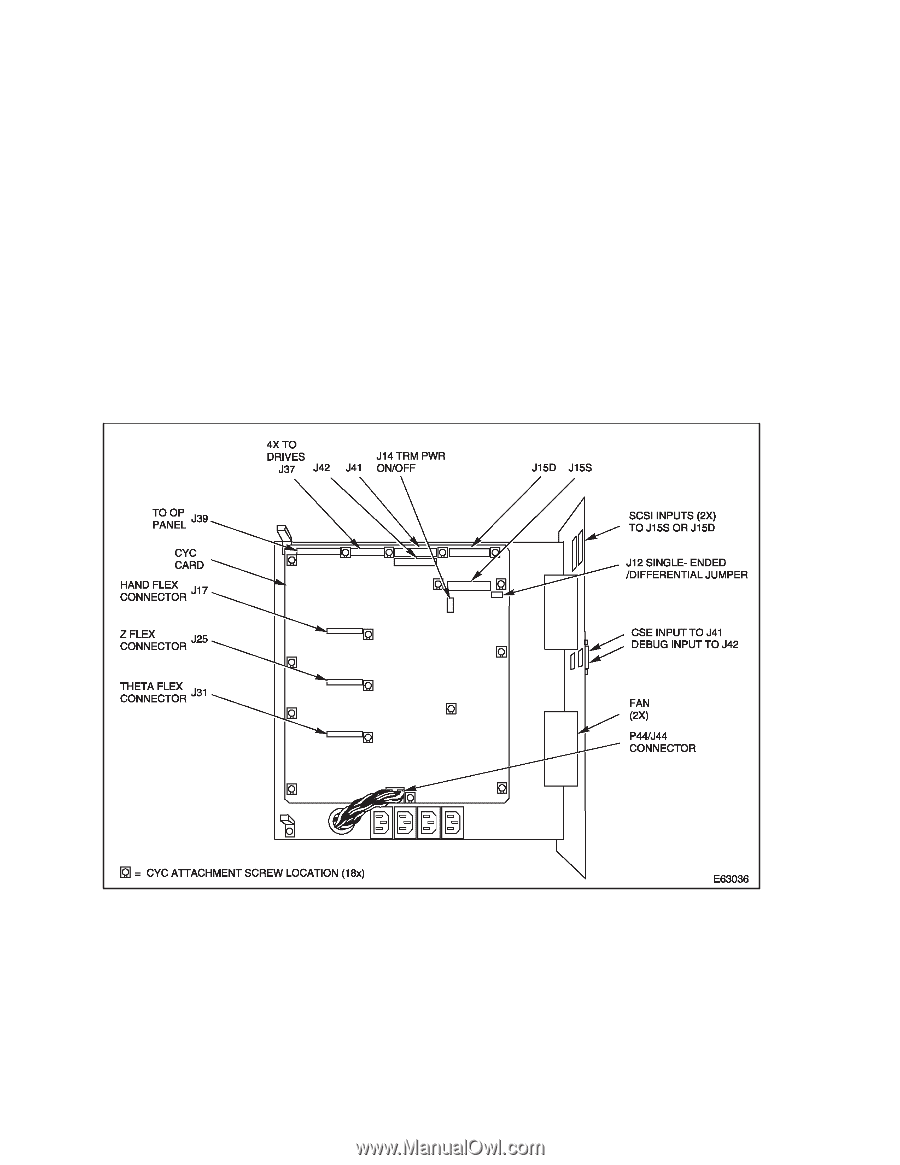
CYC Card
PowerVault 130T Service Manual
3–6
4473D
CYC Card
The CYC card FRU is mounted within the electronics module.
The electronics
module is inside the library and is accessed from the right rear side.
You must remove the electronics module to service the CYC card.
Tools required:
S
ESD grounding kit
S
Torx driver and a T-10 and T-15 bit
S
Flashlight
S
Note paper and a pen or pencil to record configuration information
Figure 3–3.
CYC Card Shown Removed from Library