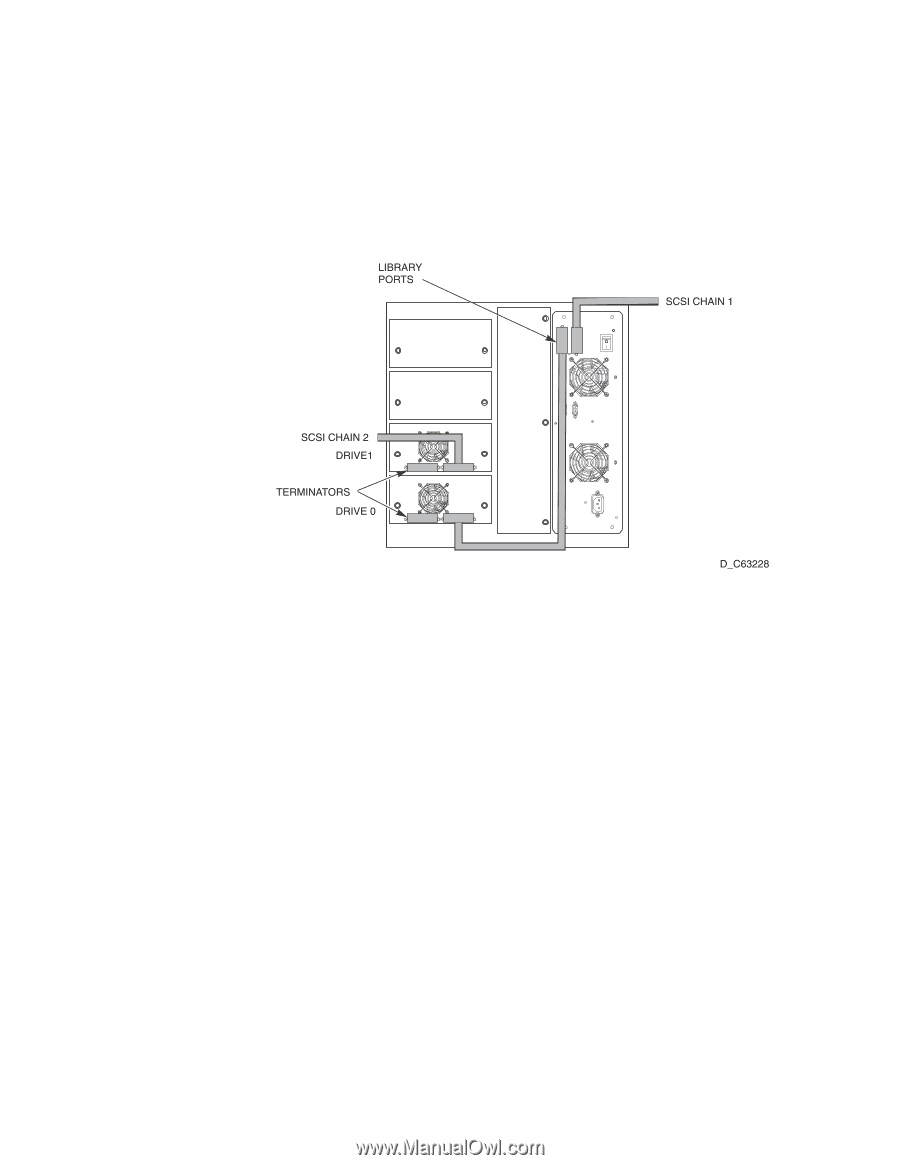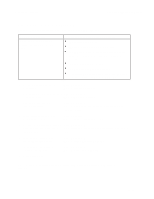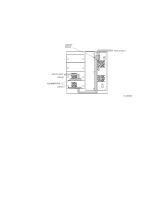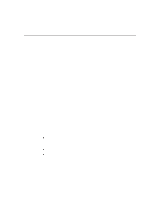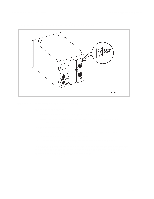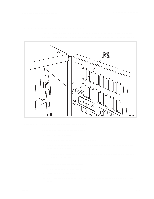Dell PowerVault 130T DLT Service Manual - Page 35
Setting the Library SCSI ID
 |
View all Dell PowerVault 130T DLT manuals
Add to My Manuals
Save this manual to your list of manuals |
Page 35 highlights
PowerVault 130T Service Manual Important Procedures As an additional option under "Set Drive SCSI ID" you can set tape drives to be "On Bus" (the same SCSI bus as the library) or "Off Bus" (a different SCSI bus). The illustration below is an example of setting a drive off-bus. SCSI channel 1 (item 2) is connected to the library ports (item 1) and then daisy chained to Drive 0 (item 6). SCSI channel 2 (item 4) is connected directly to drive 1 (item 5). Therefore, Drive 0 is on-bus (the same bus as the library) and Drive 1 is off-bus. Setting the Library SCSI ID The library SCSI ID is set at the operator panel, where you can make a selection by pressing ENTER when the cursor is on that selection. You can return to a higher-level menu by pressing MENU. You can scroll to see hidden selections or alter numerical values by pressing the ARROW buttons. Procedure 1. Select the "Library Utilities" menu, then select "Set Configuration." 2. Select "Set Library SCSI ID." 3. Choose the desired library SCSI ID using the arrow buttons and press ENTER. (Valid IDs are 0 through 7.) 4. To finish, press the RESET button. The library resets to the desired SCSI ID. 4473D 2-13