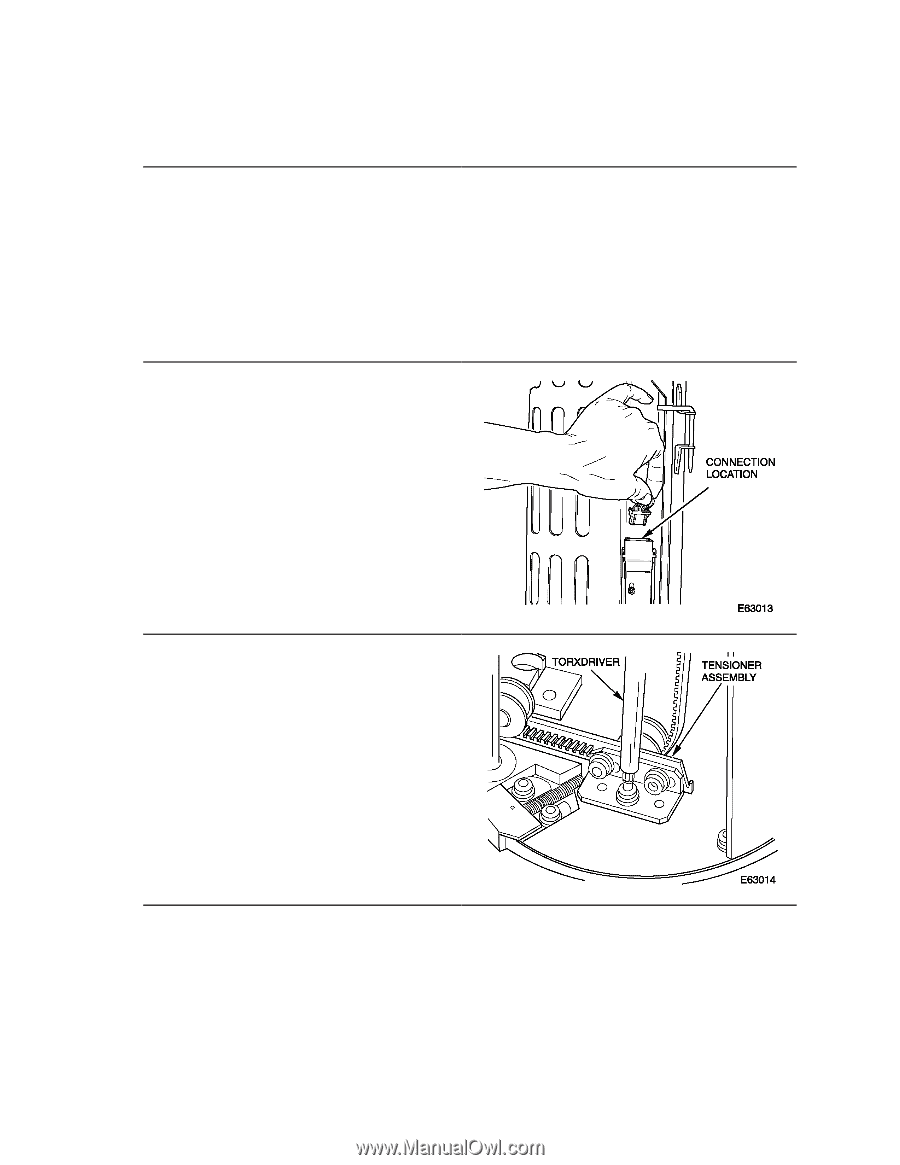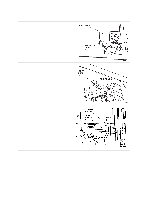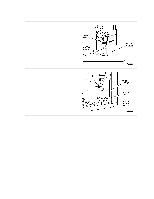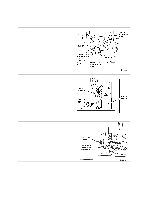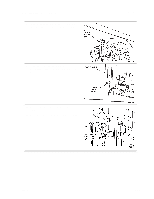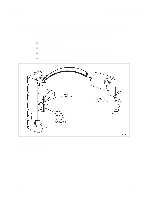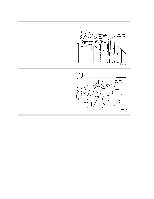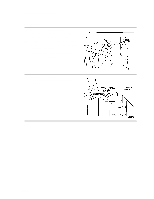Dell PowerVault 130T DLT Service Manual - Page 75
Removing the Library Front Door on, Refer to Opening/Closing
 |
View all Dell PowerVault 130T DLT manuals
Add to My Manuals
Save this manual to your list of manuals |
Page 75 highlights
PowerVault 130T Service Manual Removal 1. Review the information under "Preparation" at the beginning of this chapter before starting this procedure. 2. Power off the library. Refer to "Powering On and Off the Library" on page 3-2. 3. Unlock, open, and remove the library front door. Refer to Opening/Closing/ Removing the Library Front Door" on page 3-3. 4. Rotate the robot to give clear access to the Z cable connector. 5. Disconnect the Z motor cable. 6. Loosen or remove the Z belt tensioner assembly located at the base of the Z column using a Torx driver with a T-15 bit to remove the screw holding it to the Z column baseplate. NOTE: Do not change the tensioner setting by loosening the two tensioner adjustment screws, so you can replace the tensioner with the same belt tension as before. 4473D Z Motor 3-39