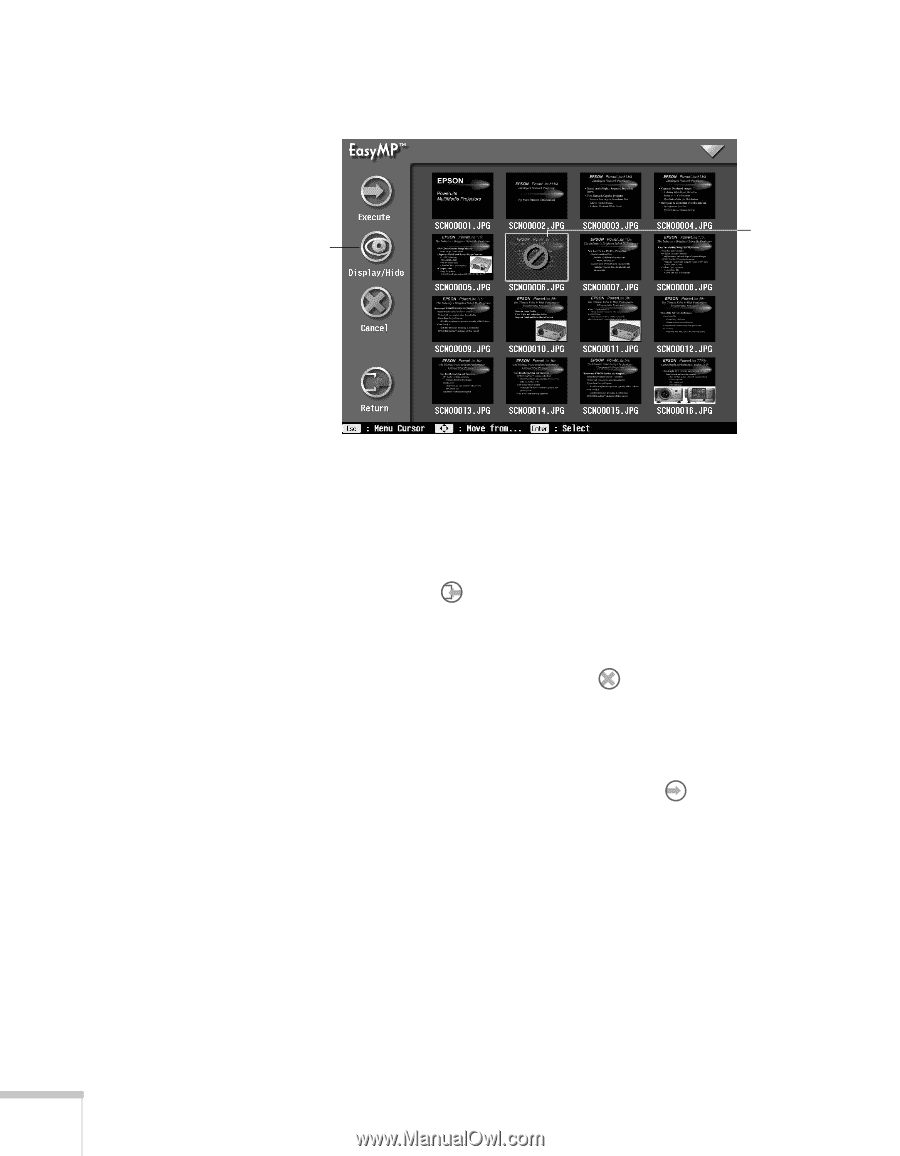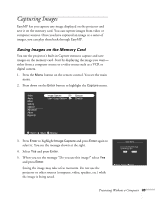Epson PowerLite 715c User Manual - Page 69
icon. Then, button to highlight
 |
View all Epson PowerLite 715c manuals
Add to My Manuals
Save this manual to your list of manuals |
Page 69 highlights
The red non-display icon appears on your slide: Select to hide a slide hidden slide If you change your mind and want to display the slide, repeat the process to remove the non-display icon. 5. Do one of the following: s To save your changes, press Esc, then use the Enter button to highlight the Return icon. Then press Enter. You return to the EasyMP main screen. s If you don't want to save your changes, press Esc, then use the Enter button to highlight the Cancel icon. Then press Enter. You return to the EasyMP main screen without saving your changes. s To save your changes and play the edited scenario, press Esc, then use the Enter button to highlight the Execute icon. Then press Enter. Your changes are saved and the edited scenario begins. 60 Presenting Without a Computer