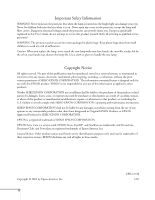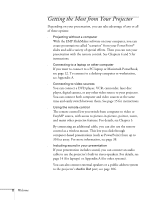Epson PowerLite 715c User Manual - Page 8
Maintaining and Transporting, the Projector, Solving Problems, Appendix A: Connecting to Additional - projector lamp
 |
View all Epson PowerLite 715c manuals
Add to My Manuals
Save this manual to your list of manuals |
Page 8 highlights
7 8 A Maintaining and Transporting the Projector 83 Cleaning the Lens 84 Cleaning the Projector Case 84 Cleaning and Replacing the Air Filter 85 Replacing the Lamp 86 Transporting the Projector 88 Solving Problems 89 Using On-Screen Help 90 What To Do When the Lights Flash 91 Solving Problems with the Image or Sound 94 Solving Problems with the Remote Control 100 Solving EasyMP Problems 101 EasyMP Error Messages 102 Where To Get Help 103 Telephone Support Services 103 Appendix A: Connecting to Additional Equipment 105 Installing the Projector 106 Connecting to an External Audio System 106 Connecting to a PC Desktop Computer 107 Connecting the Computer Cable 108 Connecting the Mouse Cable 109 Connecting the Audio Cable 110 Connecting to a Desktop Macintosh 111 Connecting the Computer Cable 111 Connecting the Mouse Cable 112 Connecting the Audio Cable 113 Connecting to a High-End Workstation 113 vi