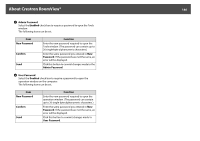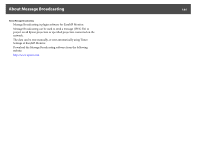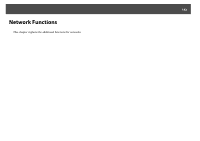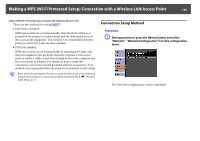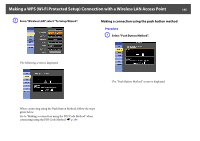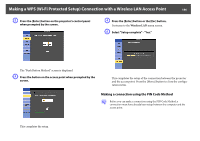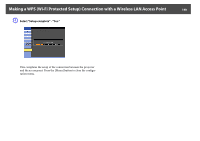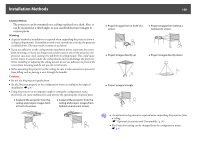Epson PowerLite Pro Z8150NL User Manual - Page 145
Making a WPS Wi-Fi Protected Setup Connection with a Wireless LAN Access Point
 |
View all Epson PowerLite Pro Z8150NL manuals
Add to My Manuals
Save this manual to your list of manuals |
Page 145 highlights
Making a WPS (Wi-Fi Protected Setup) Connection with a Wireless LAN Access Point 145 B From "Wireless LAN" select "To Setup Wizard". Making a connection using the push button method Procedure A Select "Push Button Method". The following screen is displayed. The "Push Button Method" screen is displayed. When connecting using the Push Button Method, follow the steps given below. Go to "Making a connection using the PIN Code Method" when connecting using the PIN Code Method. s p.146
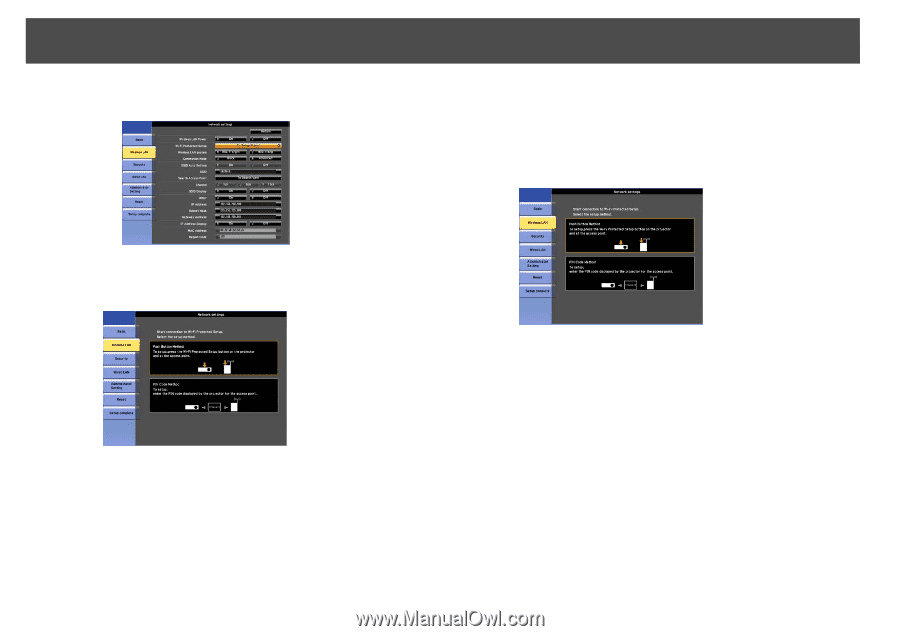
Making a WPS (Wi-Fi Protected Setup) Connection with a Wireless LAN Access Point
145
B
From "Wireless LAN" select "To Setup Wizard".
The following screen is displayed.
When connecting using the Push Button Method, follow the steps
given below.
Go to "Making a connection using the PIN Code Method" when
connecting using the PIN Code Method.
s
p.146
Making a connection using the push button method
Procedure
A
Select "Push Button Method".
The "Push Button Method" screen is displayed.