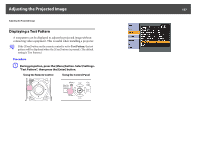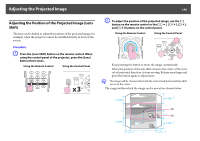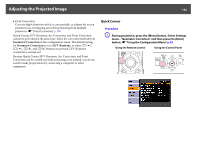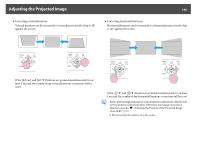Epson PowerLite Pro Z8150NL User Manual - Page 161
Adjusting the Tilt of the Projected Image, Correcting Distortion in the Projected Image
 |
View all Epson PowerLite Pro Z8150NL manuals
Add to My Manuals
Save this manual to your list of manuals |
Page 161 highlights
Adjusting the Projected Image 161 B To zoom, use the [h] button on the remote control or the arrow buttons on the back of the projector as shown below. C When you're done, press the [Esc] button on the remote control or on the back of the projector. Adjusting the Tilt of the Projected Image When setting up on a desk, adjust the horizontal tilt of the projector with its front and rear feet. Correcting Distortion in the Projected Image There are four methods of correcting distortion in projected images as below. • Quick Corner This allows you to manually correct each of the four corners of the projected image separately. s "Quick Corner" p.162 We recommend using Quick Corner to accurately adjust keystone distortion. • H/V-Keystone This allows you to manually correct distortion in the horizontal and vertical directions independently. You can perform easy H/V-Keystone corrections by using the [w/ ] [v/ ] [/ ] buttons on the projector's control panel. s "H/V-Keystone" p.164 • Arc Correction Fine adjustment of the curved distortion caused by slack or shrinkage of the screen. s "Arc Correction" p.166