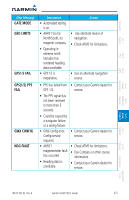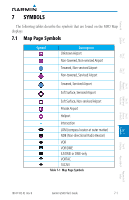Garmin G500 Pilots Guide - Page 262
Wx Radar Fail
 |
View all Garmin G500 manuals
Add to My Manuals
Save this manual to your list of manuals |
Page 262 highlights
Foreword System Sec 1 PFD Sec 2 MFD Sec 3 Features Avoidance Hazard Sec 4 Alert Message Description WX RADAR FAIL • Weather radar has failed. Action • Contact your Garmin dealer for service. Table 6-1 Alert Messages 6.2 System Status The System Status page of Aux mode shows the status, serial number, and software version of LRUs and the date of databases. There are no menu pages. In the LRU Status column, a green check means the unit is present and operating properly, while a red "X" indicates an absence or failure. LRU Info Window Failed LRU Passed LRU Database Window Database Name Database Effectivity Date Database Soft Keys Figure 6-1 System Status Additional Sec 5 & Alerts Annun. Sec 6 Symbols Sec 7 Appendix A Glossary Sec 8 Index Appendix B 6-8 Garmin G500 Pilot's Guide 190-01102-02 Rev. B