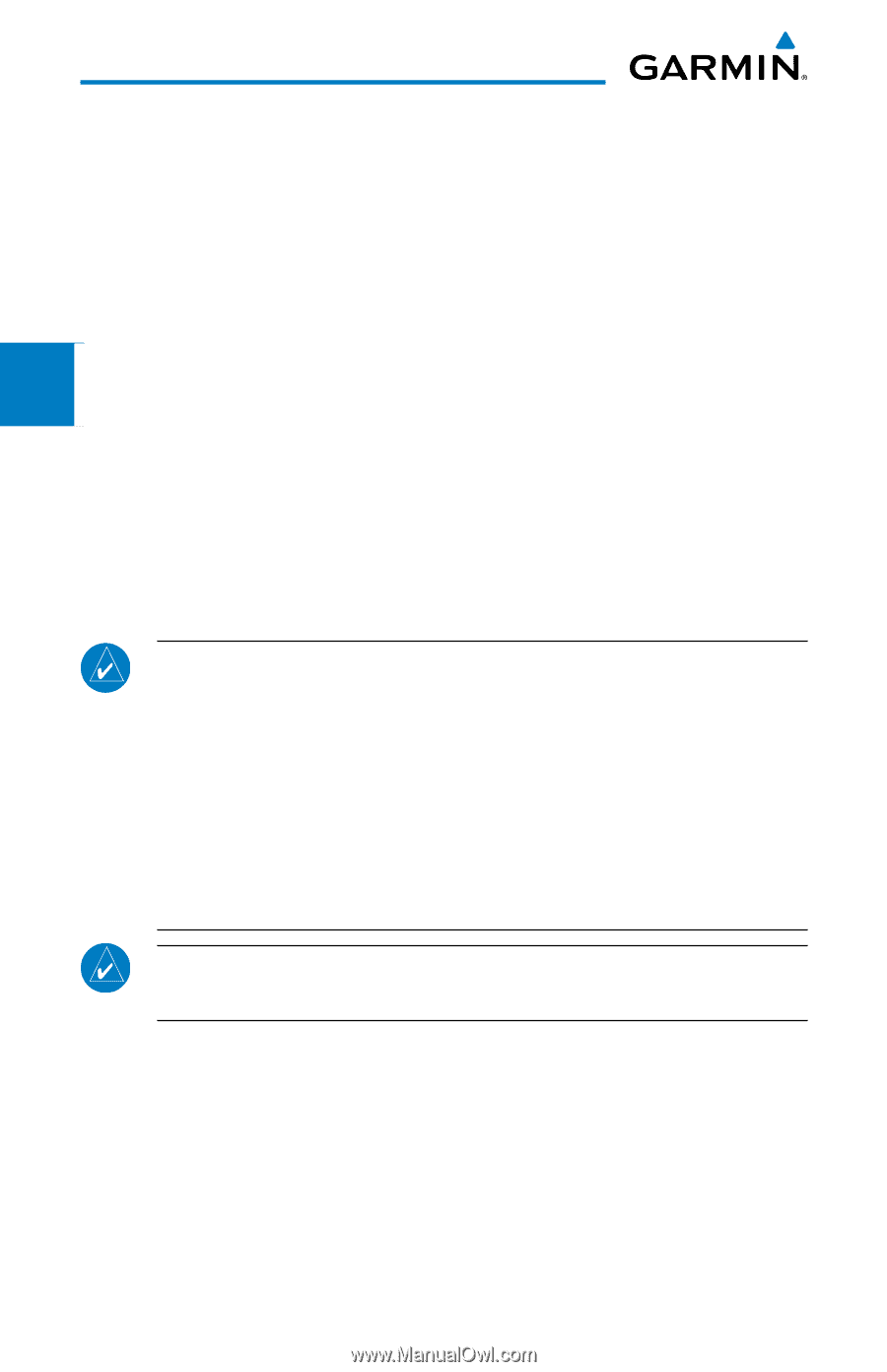Garmin G500 Pilots Guide - Page 60
Auto-Slewing
 |
View all Garmin G500 manuals
Add to My Manuals
Save this manual to your list of manuals |
Page 60 highlights
Foreword System Sec 1 PFD Sec 2 MFD Sec 3 Features Avoidance Hazard Sec 4 2.7.4 Auto-Slewing The G500 system is designed to interface with GNS navigator units and also manage up to four different CDI course pointers (GPS1, NAV1, GPS2, NAV2) independently. The G500 will automatically slew the NAV course pointer to the correct final approach course when a ILS, LOC, LOC BC, LDA or SDF approach is active in the GNS navigator and the appropriate frequency is in the active window in the navigator. The G500 will Auto-Slew the HSI course pointer for an ILS, LOC, LOC BC, LDA, or SDF approach when the steps below are completed in the following order: 1) The desired approach is selected and activated in the navigator (this can be verified by the approach waypoints appearing on the GDU620 MFD Nav Map Page or FPL Page). 2) The appropriate frequency is the active frequency in the navigator. 3) The CDI selection on the GDU 620 is changed to NAV course pointer for the active navigator. NOTE: If the NAV course pointer is displayed for the active navigator when the approach is activated and the localizer frequency is tuned, the pilot will need to switch to another CDI source and then back to NAV for the course pointer to Auto-Slew. For example, if NAV1 is currently selected, the pilot must: press the CDI soft key twice: NAV1>GPS1>NAV1 OR press the 1-2 soft key twice: NAV1>NAV2>NAV1 NOTE: For LOC BC approaches, the course pointer will slew 180 degrees from the inbound course. Example of activating Auto-Slewing in the G500: Additional Sec 5 & Alerts Annun. Sec 6 Symbols Sec 7 Appendix A Glossary Sec 8 Index Appendix B 2-20 Garmin G500 Pilot's Guide 190-01102-02 Rev. B