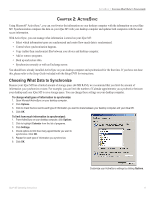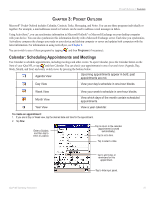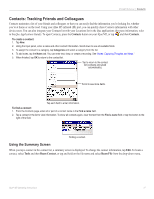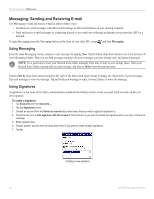Garmin iQue M5 Operating Instructions - Page 20
Synchronizing with an Exchange Server, Synchronizing Remotely with Infrared
 |
UPC - 753759047276
View all Garmin iQue M5 manuals
Add to My Manuals
Save this manual to your list of manuals |
Page 20 highlights
ACTIVESYNC > SYNCHRONIZING WITH AN EXCHANGE SERVER Synchronizing with an Exchange Server If your company has installed Microsoft Exchange Server with Exchange Server ActiveSync, you can synchronize between your iQue M5 and a server. Note that you can only synchronize with a server or with your desktop computer, not both. For more information on setting up and synchronizing with an Exchange server, refer to the ActiveSync help files on your desktop (with ActiveSync open, press F1 on your keyboard or choose Microsoft ActiveSync Help from the Help menu). Synchronizing Remotely with Infrared If you have a desktop or laptop with an Infrared (IR) port, you can synchronize remotely with IR. Make sure IR ports on your computer and your iQue M5 are lined up with no objects between them. To synchronize remotely with IR: 1. Tap and then ActiveSync on your iQue M5. 2. Tap Tools and then Connect via IR. ActiveSync will automatically make the IR connection. Synchronizing after Restoring from Sprite Backup When you try to synchronize your iQue M5 with your personal computer after restoring data from a Sprite Backup operation, you may receive a message like this: "The following information type on your mobile device has items that have not been synchronized with this computer before." This message is expected and unavoidable, even though you have already synchronized data with your computer in the past. Choose Combine to add the information on your PC to that on your iQue M5. Replace removes all entries from your iQue M5 and resynchronizes everything. In most cases, we recommend that you choose Combine; if you choose Replace, you may important delete information that you just restored from Sprite Backup. 14 iQue® M5 Operating Instructions