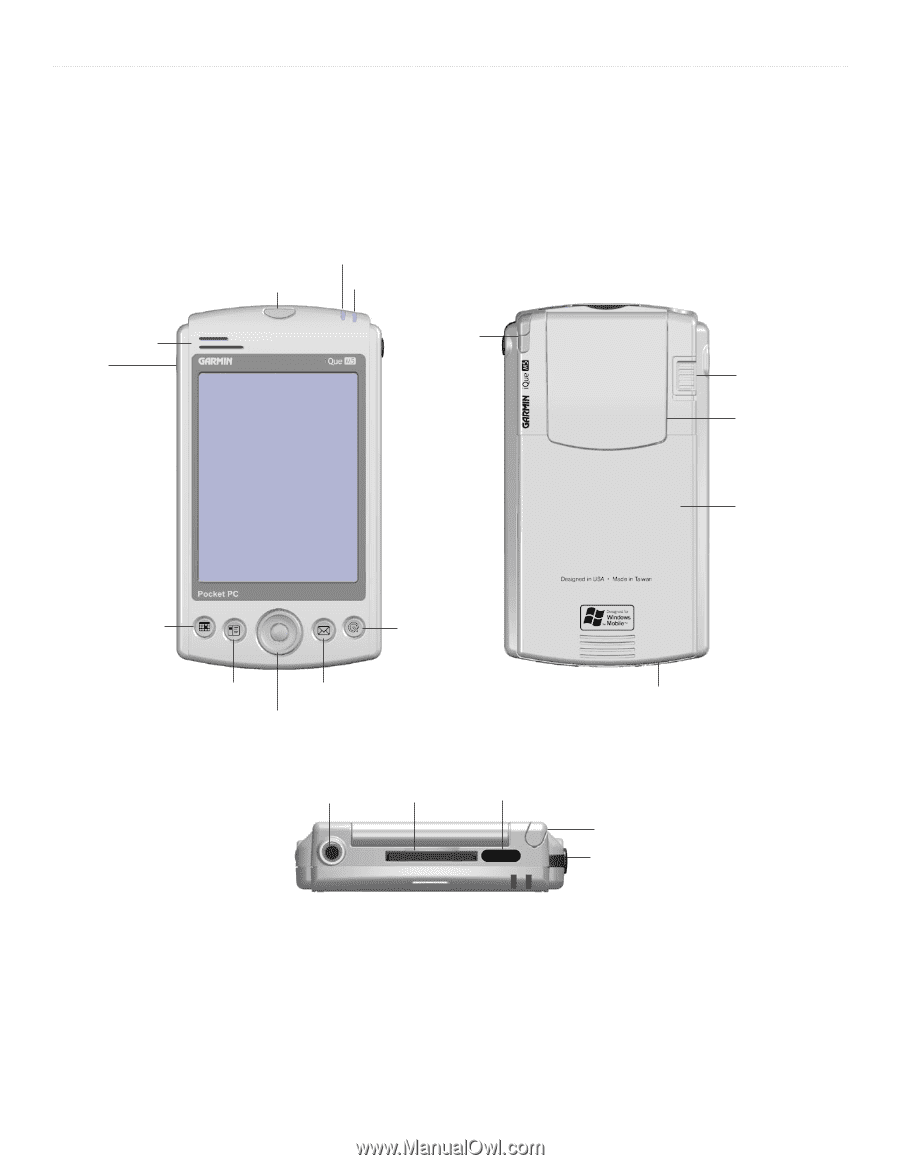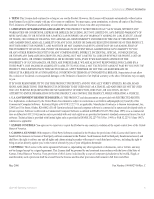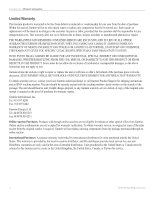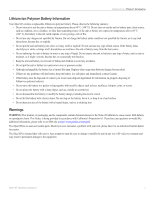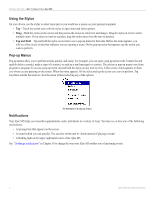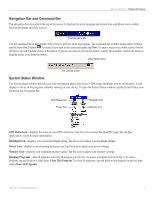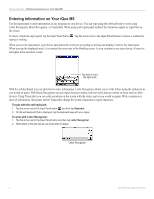Garmin iQue M5 Operating Instructions - Page 7
Getting Started, Get to Know Your iQue M5, HAPTER, ETTING, TARTED - gps
 |
UPC - 753759047276
View all Garmin iQue M5 manuals
Add to My Manuals
Save this manual to your list of manuals |
Page 7 highlights
GETTING STARTED > GET TO KNOW YOUR IQUE M5 CHAPTER 1: GETTING STARTED Congratulations on purchasing an iQue® M5! Using your new iQue M5, you can keep your most important business and personal information up-to-date and close at hand. Microsoft® ActiveSync® increases the power of your device by allowing you to synchronize the information on your desktop or laptop computer with your device. Get to Know Your iQue M5 Battery Status LED Power button Bluetooth Status LED Microphone/Speaker REC button (on side of unit) Stylus GPS Antenna Release GPS Antenna Removable battery door Calendar button Que button Contacts button Messaging button Scroll button Reset button (on bottom of unit) Audio Jack SD Card Slot Infrared (IR) Window Stylus External Antenna Connector (covered by weather cap) iQue® M5 Operating Instructions 1