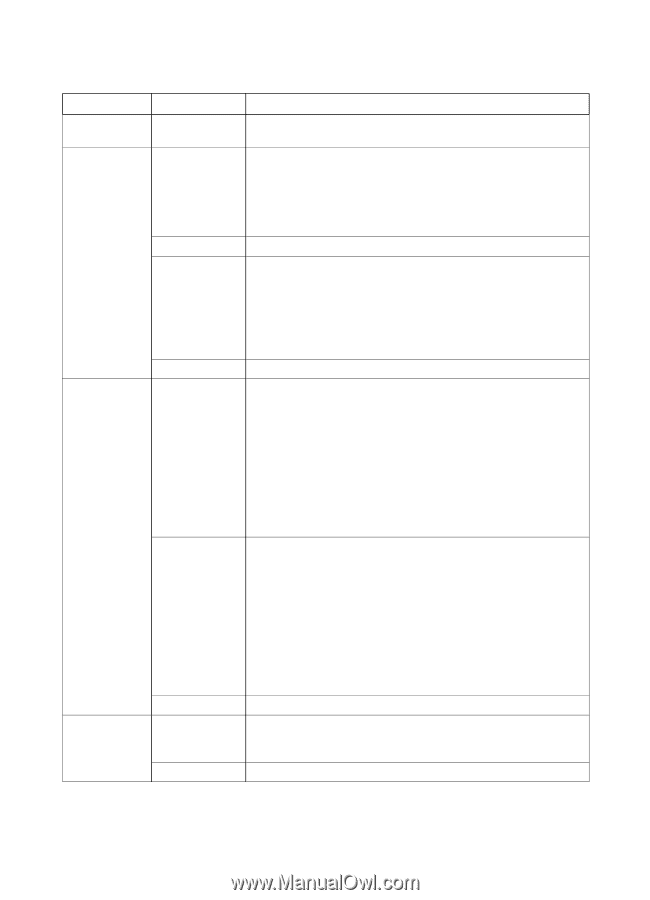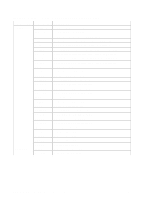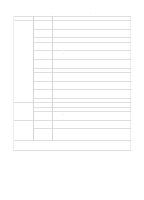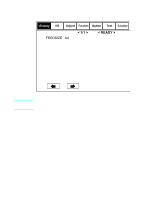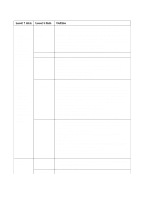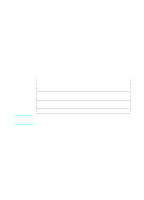HP 8550 Service Manual - Page 117
Table 50., Feeder options, Level 1 item, Outline
 |
View all HP 8550 manuals
Add to My Manuals
Save this manual to your list of manuals |
Page 117 highlights
Table 50. Feeder options Level 1 item Level 3 item DISPLAY FEEDSIZE ADJUST Note: ADJUST settings and adjustments have the same function as adjustments made with the switches on the DADF controller PCB. DOCST DOCST-RP P-INTL-U FUNCTION Note: FUNCTION settings and adjustments have the same function as adjustments made with the switches on the DADF controller PCB. P-INTL-D SENS-INT UBLT-CLN OPTION DBLT-CLN SIZE-SW DOC-DELI Outline Indicate the size of the original detected by the ADF. Note: This is a good test of automatic page-size detection. Adjust the original stop position for top pick-up by units of 0.5 mm. Place an original on the ADF document tray, and press OK. When the original has been fed, open the ADF, and check the position of the original stopped on the copyboard glass. If it is to the left of the orange arrow, increase the setting. If it is to the right of the orange arrow, decrease the setting. -- Adjust the sheet-to-sheet distance for top pick-up by units of 0.5 mm. Place two originals on the document tray and press OK. The original will be picked up and stopped on the copyboard glass. Adjust the sheet-to-sheet distance. If it is small, increase the setting. If it is large, decrease the setting. -- Use it to adjust the ADF sensor auto sensitivity (initialization). Perform the adjustment if you have replaced the feeder controller PCB, document tray paper sensor (S1), or registration sensor (S3). However, keep in mind that you must perform additional steps if you have replaced the DADF controller PCB. The contents of the adjustment are the same as making adjustments using the DIP switch on the feeder controller PCB. 1. Remove the feeder controller PCB cover. 2. Check the position of LED 1/2. 3. Select the mode, and press OK. 4. The copier executes the mode and stops automatically. Perform separation belt cleaning mode for top pick-up for the ADF. Note: The separation belt provides the "feed" function on the HP CLJ 8550MFP. 1. Select "UBLT-CLN' to highlight. 2. Moisten the center of a sheet of plain paper with isopropyl alcohol. 3. Place the sheet in the document tray. 4. Press OK. Paper is picked up and then stopped in the middle; the top pick-up separation belt rotates idly. 5. Press the OK key to stop the operation. 6. Open the ADF, remove the paper, and then close the ADF. -- Enable/disable the size mix mechanism (AB-/Inch-size originals). 0 = disable detection (default) 1 = enable detection -- EN 115