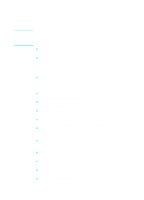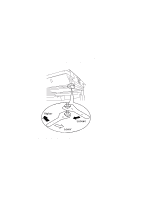HP 8550 Service Manual - Page 127
To adjust auto gradation, RINTING, CANNING, ORRECTLY, OMPLETE
 |
View all HP 8550 manuals
Add to My Manuals
Save this manual to your list of manuals |
Page 127 highlights
Note To adjust auto gradation The copy module reproduces original images in full color by making fine adjustments to the amount of toner used. Incorrect adjustments and changes in copy exposure may result in poor reproduction of the colors of the original. If the colors reproduced on copy images differ from the original, or if the color exposure of copied images changes after a new color toner cartridge has been installed or other printer consumables have been replaced, perform auto gradation adjustment to improve the quality of copy images. This function makes three test prints and scans them so that the copy module can perform an auto gradation adjustment. 1 Press . 2 Press ADJUSTMENT/CLEANING. 3 Press AUTO GRADATION ADJUSTMENT. 4 Press TEST PRINT 1. The message PRINTING TEST PRINT 1 appears on the copy module touch-screen display. 5 Place the page from Test Print 1 on the copy module glass, facedown with the black portion of the page aligned with the orange arrow, and press SCAN. SCANNING appears on the display if the page has been placed on the glass correctly. If not, CORRECTLY PLACE THE TEST PRINT ON THE GLASS appears; adjust the placement of the page and press OK. 6 After the page has been scanned, remove it from the copy module glass. Use Test Print 1 for the first scan, Test Print 2 for the second scan, and Test Print 3 for the third scan. Altering the order will cause copy quality problems. 7 Repeat steps 4 through 6 for Test Print 2. 8 Repeat steps 4 through 6 for Test Print 3. 9 When scanning of Test Print 3 is complete, SCAN IS COMPLETE appears on the display for approximately two seconds. EN Copy module adjustments 125