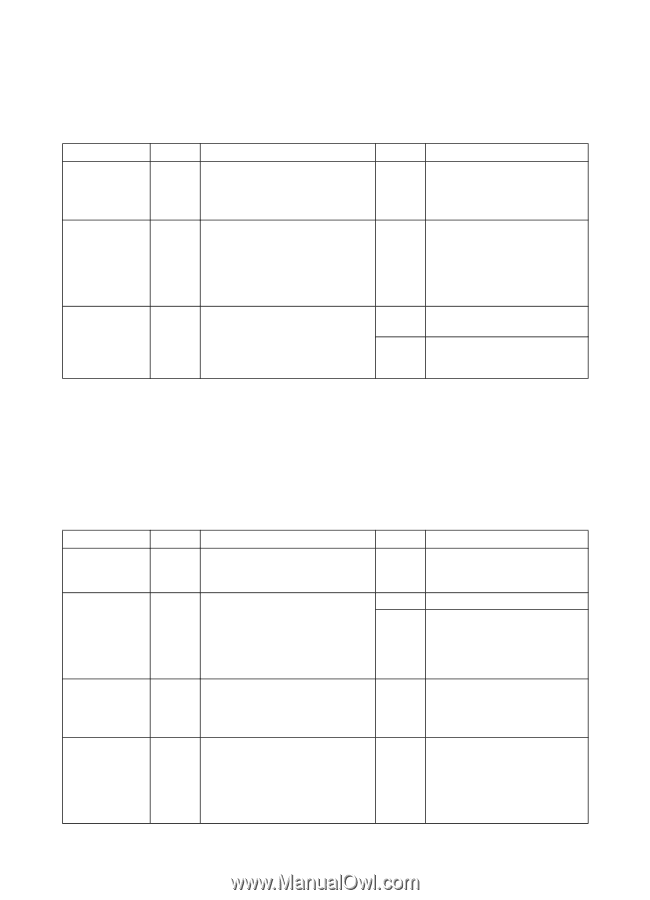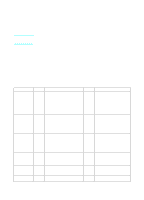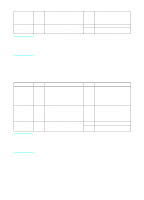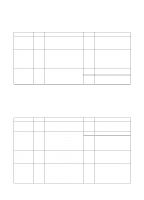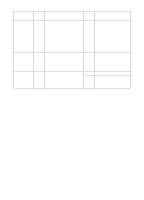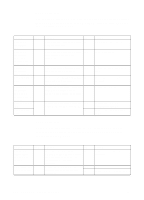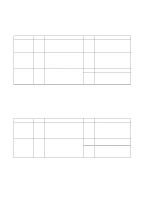HP 8550 Service Manual - Page 500
E020 printer, rotary motor has rotated for a specific time. This error can also occur
 |
View all HP 8550 manuals
Add to My Manuals
Save this manual to your list of manuals |
Page 500 highlights
E020 (printer) During image stabilization correction control, the LED intensity signal (LEDCNT) is weak or is not generated at all. Cause Density sensor (light-emitting/ receiving section) Connector (density detection PCB) Step 1 2 Density 3 detection PCB Checks Y/N Is the density sensor soiled? YES Are connector J1101 on the density detection PCB, relay connectors J75 and J46, and connector J206 on the dc controller PCB connected securely? Is the voltage 24 V between connectors J206-5 (+24 UH) on the density detection PCB and GND when the copier is turned on? NO NO YES Action Clean the density sensor with the special brush located near the sensor. Connect the connectors securely. Replace the density detection PCB. Replace the dc controller PCB. E021 (printer) This error occurs when the developing rotary position sensor (PS3) does not detect the rotation position flag even when the developing rotary motor has rotated for a specific time. This error can also occur when the PS3 detects a faulty or wrong rotation flag width. Cause Step Toner cartridge 1 Developing 2 rotary motor drive assembly Connector 3 (developing rotary drive assembly) 5-V supply line 4 (developing rotary position sensor) Checks Y/N Is the shutter of each toner NO cartridge open properly when in its proper position in the printer? Close the toner cartridge cover, and turn the power off and then on. Is the developing rotary stopper arm still holding the developing rotary assembly in place? YES NO Are connectors J704 and J706 on NO the developing rotary motor PCB and connector J220 on the dc controller PCB connected securely Are connector J43 of the NO developing rotary position sensor, relay connector J42, and connector J207 on the dc controller PCB connected securely? Action Replace the toner cartridge whose shutter is not open. Go to step 6. Go to step 3. Connect the connectors securely. Connect the connectors securely. 498 Chapter 7 - Troubleshooting EN