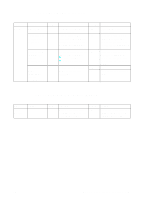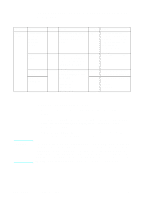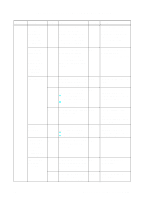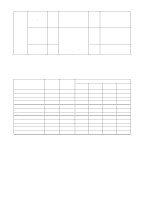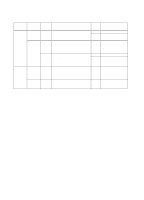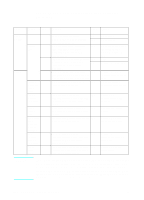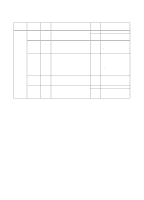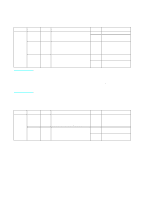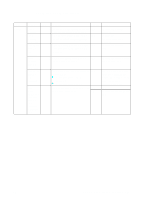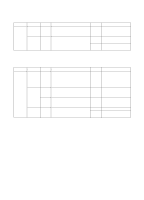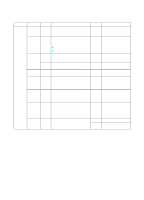HP 8550 Service Manual - Page 486
The copy has white vertical lines sub-scanning, direction, replaced the scanning lamp
 |
View all HP 8550 manuals
Add to My Manuals
Save this manual to your list of manuals |
Page 486 highlights
The copy has white vertical lines (sub-scanning direction) Unit Copy module Printer Cause Step 1 Optical 2 path 3 4 Fusing/ 5 separation upper guide Photo- 6 sensitive drum unit Laser 7 optical path Printer unit 8 laser scanner/ scanner assembly Inter- 9 mediate transfer drum unit Upper 10 fusing roller Checks Yes/ No Make a halftone test print (TYPE=5). Does it have vertical white bands or lines? NO YES Is the scanning lamp, reflecting plate, standard white plate, copyboard glass, or any of the mirrors soiled? YES Remove the CCD cover, and clean YES the surface of the CCD with a NO blower brush. Is the problem corrected? Make a vertical stripe test print YES (TYPE=10). Do the white bands or lines occur in a specific color only? Is the fusing/separation upper guide coated with toner? YES Are there scratches in the YES peripheral direction (sub-scanning direction) of the photosensitive drum? Is the laser emission opening of YES the printer unit coated with foreign matter? Are any of the mirrors of the laser/ YES scanner assembly soiled? Are there scratches in the peripheral direction (sub-scanning direction) of the intermediate transfer drum? Are there scratches in the vertical direction (sub-scanning direction) of the upper fusing roller? YES YES Action Go to step 2. Go to step 4. Clean the soiled part. If the dirt cannot be removed, replace the part. End. Replace the CCD unit. Replace the toner cartridge for the specific color. Clean the fusing/ separation upper guide. Replace the photosensitive drum cartridge. Remove the foreign matter. Replace the laser/ scanner assembly. Replace the intermediate transfer drum unit. Replace the upper fusing roller. CAUTION If you have replaced the scanner parts of the copy module (scanning lamp, mirror, CCD unit) be sure to execute CCD adjust in service mode (FUNCTION > CCD > CCD-ADJ). Further, if you have removed and replaced the scanning lamp, intensity detection PCB, standard white plate, or the CCD, be sure to execute intensity adjustment in service mode (FUNCTION > MISC-R > USE-LAMP). 484 Chapter 7 - Troubleshooting EN