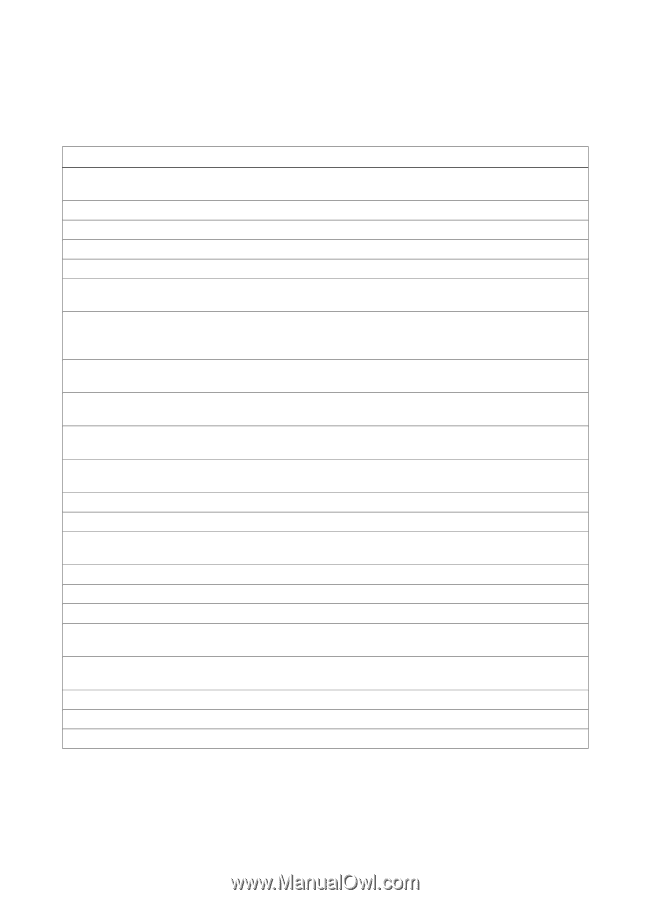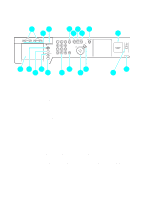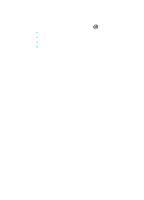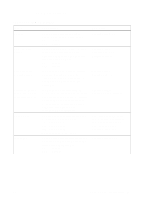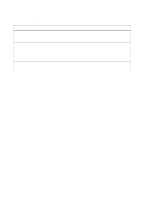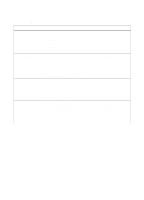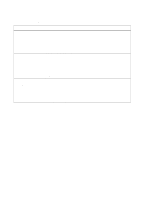HP 8550 Service Manual - Page 53
Copy module functionality, Table 15.
 |
View all HP 8550 manuals
Add to My Manuals
Save this manual to your list of manuals |
Page 53 highlights
Copy module functionality Table 15. Copy module functionality Mode Auto paper select Auto enlarge/reduce Full image Zoom X/Y zoom Enlarged page separation Text/photo/map Auto start Double-sided (requires duplexing unit) Interrupt copying Color auto recognition (ACS) Page separate Book frame erase Original frame erase Hole image erase Second-side elimination Shift Bind margin Sheet frame erase Reduce page compose Enlarge page compose ID Description Measures the size of the original and the reduction/enlargement percentage, and selects the appropriate size for copies. Enlarges/reduces to suit the selected paper size. Reduces images slightly to avoid copying in the unprintable area. Enlarges/reduces images to preset or selected percentages. Enables specification of different ratios for X and Y directions in percentages. Divides an image into several pages for output. Adjusts copy algorithms to best match the type of original. * text/photo/map (default) * print photo * photo * black-and-white text Starts copying automatically after the warm-up/calibration process from power-on or jam removal. Makes double-sided copies of two single-sided copies, or makes doublesided copies of the left and right pages of an original (page separation). Allows interruption and resumption of continuous copying for quick copies of different originals. Automatically identifies a color or a black-and-white original. Print left and right pages of a book on separate pages. Erases shadows from originals. Erases the shadow and frames along the sides and the middle of a copy that is larger than the original. Erases the shadow of holes on a copy. Blocks the image on the back of a double-sided original on a copy. Shifts images to the center (or corner) of a copy. Shifts the image of the original to create a blank width of zero to 20 mm along the side of the copy (left/right/top/bottom bind). Creates a blank width (7 mm) along the sides of a copy to prevent soiling or line images on the copy. Requires an ADF. Divides the image of a single original into several copies (1 to 2, or 1 to 4). Enables copying only in response to an appropriate ID number or password. EN Copy module functionality 51