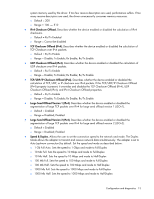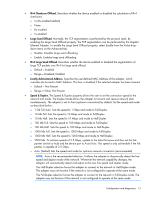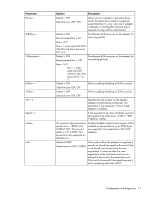HP BL25/35/45p HP ProLiant Network Adapter Software and Configuration Guide - Page 12
Not supported on NC150T, NC37x, NC380T, NC67xx, and NC7782 adapters
 |
View all HP BL25/35/45p manuals
Add to My Manuals
Save this manual to your list of manuals |
Page 12 highlights
o Range = None; Magic Packet; Wake up Frame; Both • Flow Control. The Flow Control property allows the user to enable or disable the receipt or transmission of PAUSE frames. PAUSE frames enable the adapter and the switch to control the transmit rate. The side that is receiving the PAUSE frame will momentarily stop transmitting. The recommended selection is Auto and it is the default setting. To disable Flow Control, select Disable from the Value list on the Advanced tab. o Disable. PAUSE frame receipt and transmission is disabled o Tx Enable. PAUSE frame transmission is enabled o Rx Enable. PAUSE frame receipt is enabled o Rx/Tx Enable (Default). PAUSE frame receipt and transmission is enabled • Ethernet @ WireSpeed. Enables linking at 100 Mbps when using a cable that does not support Gigabit speed. o Default = Enabled o Range = Disabled; Enabled • Optimize Interrupt moderation. If enabled, helps to reduce number of interrupts per packet, which reduces CPU utilization, while maintaining the same throughput. This feature is useful under heavy network traffic conditions. o Default = L2 and L4 o Range = L2 and L4; L2 only; Manual • WOL Speed. (Not supported on NC150T, NC37x, NC380T, NC67xx, and NC7782 adapters) Specifies the speed at which the adapter connects to the network during Wake-on-LAN mode. o Default = Auto o Range = Auto; 10 Mb; 100 Mb • IPMI. Enables Intelligent Platform Management Interface, which provides a means for monitoring, control, and automatic recovery of servers. IPMI can only enabled on one port at a time. IPMI cannot be enabled on a port that has Large Send Offload enabled. (This property is only supported on the NC320i, NC7781 and NC7782 adapters.) o Default = Disabled o Range = Disabled; Enabled • Number of Transmit Descriptors: Minimum/Maximum. Specifies the number of descriptors to allocate per Transmit Control Block (TCB). This value directly affects the number of map registers allocated for the adapter (the higher the number, the more map registers are allocated). o Default = 200 o Range = 100 - 512 • Target DPC Rate. Determines the desired DPC rate. The driver adjusts the adapter's interrupt moderation setting dynamically based on network conditions to achieve the desired DPC rate. This configuration is valid only when "Optimized Interrupt Moderation" is set to manual. o Default = 4425 o Range = 1500 - 6000 • Number of Receive Descriptors: Minimum/Maximum. In high network load situations, increasing receive descriptors can increase performance. The tradeoff is that this also increases the amount of Configuration and diagnostics 12