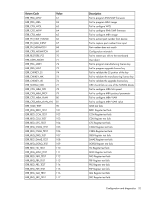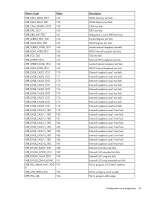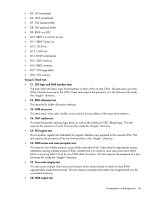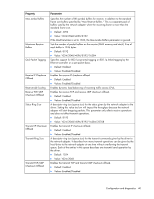HP BL25/35/45p HP ProLiant Network Adapter Software and Configuration Guide - Page 35
HP NC-Series Broadcom Multifunction adapter diagnostics
 |
View all HP BL25/35/45p manuals
Add to My Manuals
Save this manual to your list of manuals |
Page 35 highlights
Return Code ERR_PRG_IB Value 195 Description Fail to program iSCSI boot image HP NC-Series Broadcom Multifunction adapter diagnostics 1. Boot to DOS or the EFI shell. 2. From the DOS prompt navigate to the \APPS\DIAGS\MFDIAG directory. 3. Type XDIAG and press the Enter key. The diagnostic tests run automatically. About the XDIAG.exe diagnostic tests The xdiag.exe diagnostic tests are divided into four groups: Group A: Register tests; Group B: Memory tests; Group C: Block tests; an Group D: Miscellaneous tests. Group A: Register tests • A1. Register test This tests the chip registers, accessible through PCI/PCI-E bus, for their read-only and read/write attributes. Some critical registers are not tested as the system and/or the chip becomes unstable when the values change. • A2. PCI configuration test This test checks the functionality of the BAR size configuration by examining the BAR value as the BAR size varies. • A3. Interrupt test This test checks to see if the system (OS) receives the interrupt artificially generated by the chip and if the software ISR is properly invoked. • A4. Not used • A5. MSI test This test checks for the correct behavior of the MSI, making sure no interrupt is generated other than the message. It also runs the negative test to make sure no message is generated when interrupt is masked off. • A6. Memory BIST This tests all memory modules inside the chip using Built-In-Self-Test (BIST). • A7. Network link test This tests the external link connection. For the fiber medium, this is simply another external loopback test. For the copper medium, this is not applicable. Group B: Memory tests Various patterns (0x55aa55aa, 0xaa55aa55, & address) are used to test each of the memory blocks. • B1. TXP scratchpad • B2. TPAT scratchpad • B3. RXP scratchpad • B4. COM scratchpad Configuration and diagnostics 35