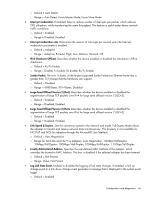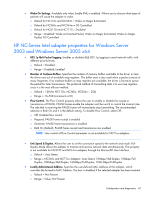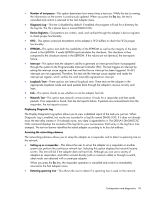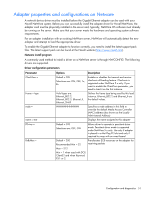HP BL25/35/45p HP ProLiant Network Adapter Software and Configuration Guide - Page 46
Range = Priority & VLAN Disabled; Priority & VLAN Enabled; Priority Enabled; VLAN Enabled
 |
View all HP BL25/35/45p manuals
Add to My Manuals
Save this manual to your list of manuals |
Page 46 highlights
o Range = Disabled; Enabled • Priority and VLAN. Enables or disables the ability to insert or remove the 802.1q tags for priority and VLAN. o Default = Priority & VLAN Enabled o Range = Priority & VLAN Disabled; Priority & VLAN Enabled; Priority Enabled; VLAN Enabled • Receive Buffers. The size, in bytes, of the receive buffers that the hardware can support. This size is hardware-dependent and can include data buffers, buffer descriptors, and so on. o Default = 256 • Smart Power Down. (NC110T, NC360x, and NC364T only) Minimizes power consumption by enabling the adapter to enter a deep sleep mode under certain conditions. o Default = Hardware Default o Range = Disabled; Enabled; Hardware Default • TCP Checksum Offload (IPv4). Describes whether the device enabled or disabled the calculation of TCP Checksum over IPv4 packets. o Default = Rx/Tx Enable o Range = Disable; Tx Enable; Rx Enable; Rx/Tx Enable • TCP Checksum Offload (IPv6). Describes whether the device enabled or disabled the calculation of TCP checksum over IPv6 packets. o Default = Rx/Tx Enable o Range = Disable; Tx Enable; Rx Enable; Rx/Tx Enable • Transmit Buffers. The size, in bytes, of the transmit buffers that the hardware can support. This size is hardware-dependent and can include data buffers, buffer descriptors, and so forth. o Default = 512 Bytes • UDP Checksum Offload (IPv4). Describes whether the device enabled or disabled the calculation of UDP checksum over IPv4 packets. o Default = Rx/Tx Enable o Range = Disable; Tx Enable; Rx Enable; Rx/Tx Enable • UDP Checksum Offload (IPv6). Describes whether the device enabled or disabled the calculation of UDP checksum over IPv6 packets. o Default = Rx/Tx Enable o Range = Disable; Tx Enable; Rx Enable; Rx/Tx Enable • Wait for Link. Determines if the driver waits for auto-negotiation to be successful before reporting the link state. If disabled, the driver does not wait for auto-negotiation. If enabled, the driver does wait for auto-negotiation. If this feature is on, and the speed is not set to auto-negotiation, the driver will wait for a short time for link to complete before reporting the link state. o Default = Auto Detect o Range = Auto Detect; Off; On • Wake on Link Settings. Wakes the computer if the network connection establishes link while the computer is in standby mode. To wake up a system from an S5 state, PME must be enabled. o Default = Disabled o Range = Disable, Forced; OS Controlled Configuration and diagnostics 46