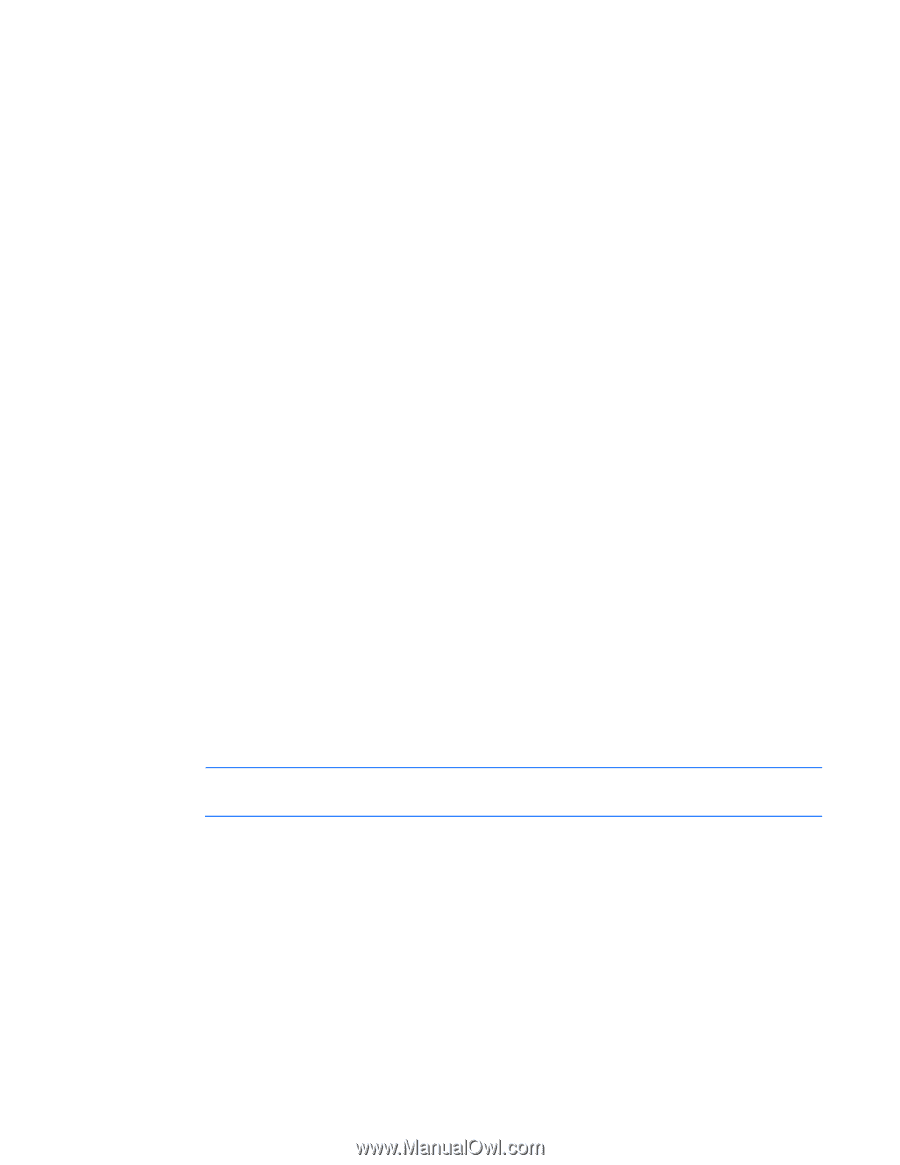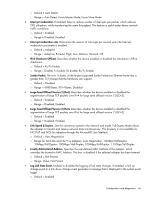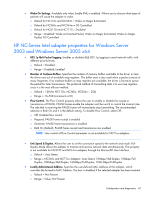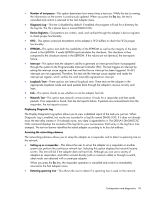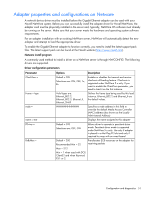HP BL25/35/45p HP ProLiant Network Adapter Software and Configuration Guide - Page 47
HP NC-Series Intel adapter properties for Windows Server 2003 and Windows Server 2003 x64
 |
View all HP BL25/35/45p manuals
Add to My Manuals
Save this manual to your list of manuals |
Page 47 highlights
• Wake On Settings. Available only when Enable PME is enabled. Allows you to choose what types of packets will cause the adapter to wake. o Default for NC110x and NC364T = Wake on Magic & Directed o Default for NC360x and NC364m = OS Controlled o Default for NC6170 and NC7170 = Disabled o Range = Disabled; Wake on Directed Packet; Wake on Magic & Directed; Wake on Magic Packet; OS Controlled HP NC-Series Intel adapter properties for Windows Server 2003 and Windows Server 2003 x64 • 802.1p QoS Packet Tagging. Enables or disables IEEE 802.1p tagging to send network traffic with different priority levels. o Default = Disabled o Range = Disabled; Enabled • Number of Coalesce Buffers. Specifies the number of memory buffers available to the driver in case the driver runs out of available map registers. This buffer area is also used when a packet consists of many fragments. If no coalesce buffers or map registers are available, the driver is forced to queue the packet for later transmission. The preferred method of transmitting data is to use map registers, since it is the most efficient method. o Default = 128 (for NC110x, NC360x, NC364x = 256) o Range = 16-768 (increments of 8) • Flow Control. The Flow Control property allows the user to enable or disable the receipt or transmission of PAUSE. PAUSE frames enable the adapter and the switch to control the transmit rate. The side that is receiving the PAUSE frame will momentarily stop transmitting. The recommended selection is Both On and it is the default setting. To disable Flow Control, select Off. o Off. Disables flow control o Respond. PAUSE frame receipt is enabled o Generate. PAUSE frame transmission is enabled o Both On (Default). PAUSE frame receipt and transmission are enabled NOTE: User control of Flow Control parameter is not available for NC71xx adapters. • Link Speed & Duplex. Allows the user to set the connection speed to the network and mode. Full- Duplex Mode allows the adapter to transmit and receive network data simultaneously. This property is not available for NC310F and NC61xx adapters through the Microsoft® User Interface. o Default = Auto Detect o Range = NC340x and NC71xx Adapters: Auto Detect; 10Mbps/Half-Duplex; 10Mbps/Full- Duplex; 100Mbps/Half-Duplex; 100Mbps/Full-Duplex; 1000 Mbps/Full-Duplex • Locally Administered Address. Specifies the user-defined MAC Address of the adapter, which overrides the burned-in MAC Address. This box is disabled if the selected adapter has been teamed. o Default = Not Present o Range = Value; Not Present Configuration and diagnostics 47