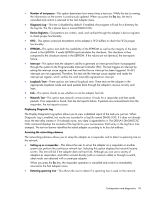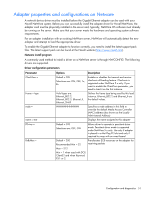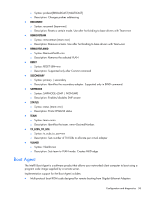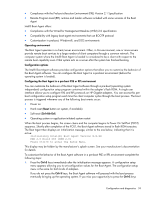HP BL25/35/45p HP ProLiant Network Adapter Software and Configuration Guide - Page 55
Where n = Ethernet_802.2, Ethernet_802.3, Ethernet_II, Ethernet_SNAP, Where n = 2
 |
View all HP BL25/35/45p manuals
Add to My Manuals
Save this manual to your list of manuals |
Page 55 highlights
o Default = auto-negotiate o Examples: 100 Mbps full-duplex FORCEDUPLEX=2 SPEED=100 10 Mbps full-duplex FORCEDUPLEX=2 SPEED=10 • SLOT. (Required) For PCI adapters, SLOT is derived from bus number and device location as defined by the PCI specification. One way to determine the slot number is to load the driver from the command line. You will be prompted with valid device number(s) for the adapter(s). Select one of them. o Syntax: SLOT=n Where n = 1, 2, 3, 4,... • SPEED. This keyword specifies the speed the driver uses. If you do not use this parameter, the driver automatically detects the network speed. If unable to detect, the driver defaults to 10 Mbps. If you use this parameter, the driver operates at the specified speed instead of auto detecting network speed. o Syntax: SPEED=n Where n = 10 or 100 or 1000 o Default = The adapter automatically detects network speed. • NODE. This keyword specifies a locally administered address (LAA) unique to each adapter. Use this option to provide your own unique node address for the adapter. The node address is a 12-digit hexadecimal number. The second digit must be one of the following digits: 2, 6, A, E. o Syntax: NODE=xnxxxxxxxxxx Where n = 2, 6, A, E Where x = hexadecimal number o Default = The adapter's assigned address • FRAME. This keyword indicates one of four valid frame types the system is transmitting and receiving. o Syntax: FRAME=n Where n = Ethernet_802.2, Ethernet_802.3, Ethernet_II, Ethernet_SNAP o Default = Ethernet_802.2 • POLL. This keyword is used to enable polling mode in the driver with interrupt backup. If polling is enabled, interrupts will be reduced, allowing the processor to spend more time performing other functions. In polling mode, interrupts will occur only when receive resources have been reduced to less than half. If polling is not enabled, the driver will perform in traditional interrupt mode. o Syntax: POLL=n o Where n = 0 (interrupt mode), 1 (polling mode with interrupt backup) o Default = 0 (interrupt mode) NOTE: The POLL parameter is for the N100.LAN, N1000.LAN, and N1000e.LAN drivers. • SPURIOUS. This keyword is used to reduce the number of spurious interrupts reported by the OS on the driver interrupt line. This automatically loads for 10, 100, and 1000 adapters. o Syntax: SPURIOUS=n Where n = 0 or 1 Configuration and diagnostics 55