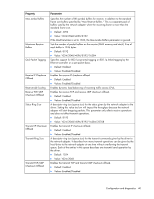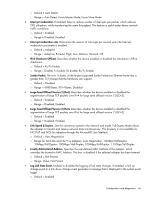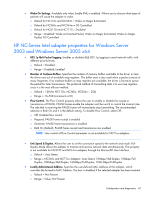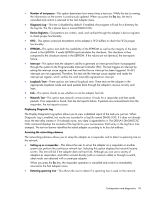HP BL25/35/45p HP ProLiant Network Adapter Software and Configuration Guide - Page 45
Range for NC340x and NC71xx adapters: Auto Negotiation; 10Mbps/Half-Duplex
 |
View all HP BL25/35/45p manuals
Add to My Manuals
Save this manual to your list of manuals |
Page 45 highlights
o Default = Auto Detect o Range = Auto Detect; Force Master Mode; Force Slave Mode • Interrupt moderation. If enabled, helps to reduce number of interrupts per packet, which reduces CPU utilization, while maintaining the same throughput. This feature is useful under heavy network traffic conditions. o Default = Enabled o Range = Disabled; Enabled • Interrupt moderation rate. Determines the amount of interrupts per second when the Interrupt moderation parameter is enabled. o Default = Adaptive o Range = Adaptive; Extreme; High; Low; Medium; Minimal; Off • IPv4 Checksum Offload. Describes whether the device enabled or disabled the calculation of IPv4 checksums. o Default = Rx/Tx Enable o Range = Disable; Tx Enable; Rx Enable; Rx/Tx Enable • Jumbo Packet. The size, in bytes, of the largest supported Jumbo Packet (an Ethernet frame that is greater than 1514 bytes) that the hardware can support. o Default = Disabled o Range = 4088 Bytes; 9014 Bytes; Disabled • Large Send Offload Version 2 (IPv4). Describes whether the device enabled or disabled the segmentation of large TCP packets over IPv4 for large send offload version 2 (LSOv2). o Default = Enabled o Range = Disabled; Enabled • Large Send Offload Version 2 (IPv6). Describes whether the device enabled or disabled the segmentation of large TCP packets over IPv6 for large send offload version 2 (LSOv2). o Default = Enabled o Range = Disabled; Enabled • Link Speed & Duplex. Sets the connection speed to the network and mode. Full-Duplex Mode allows the adapter to transmit and receive network data simultaneously. This property is not available for NC310F and NC61xx adapters through the Microsoft® User Interface. o Default = Auto Negotiation o Range for NC340x and NC71xx adapters: Auto Negotiation; 10Mbps/Half-Duplex; 10Mbps/Full-Duplex; 100Mbps/Half-Duplex; 100Mbps/Full-Duplex; 1.0 Gbps/Full-Duplex • Locally Administered Address. Specifies the user-defined MAC Address of the adapter, which overrides the burned-in MAC Address. This box is disabled if the selected adapter has been teamed. o Default = Not Present o Range: Value; Not Present • Log Link State Event. Enables or disables the logging of link state changes. If enabled, a link up change event or a link down change event generates a message that is displayed in the system event logger. o Default = Enabled Configuration and diagnostics 45