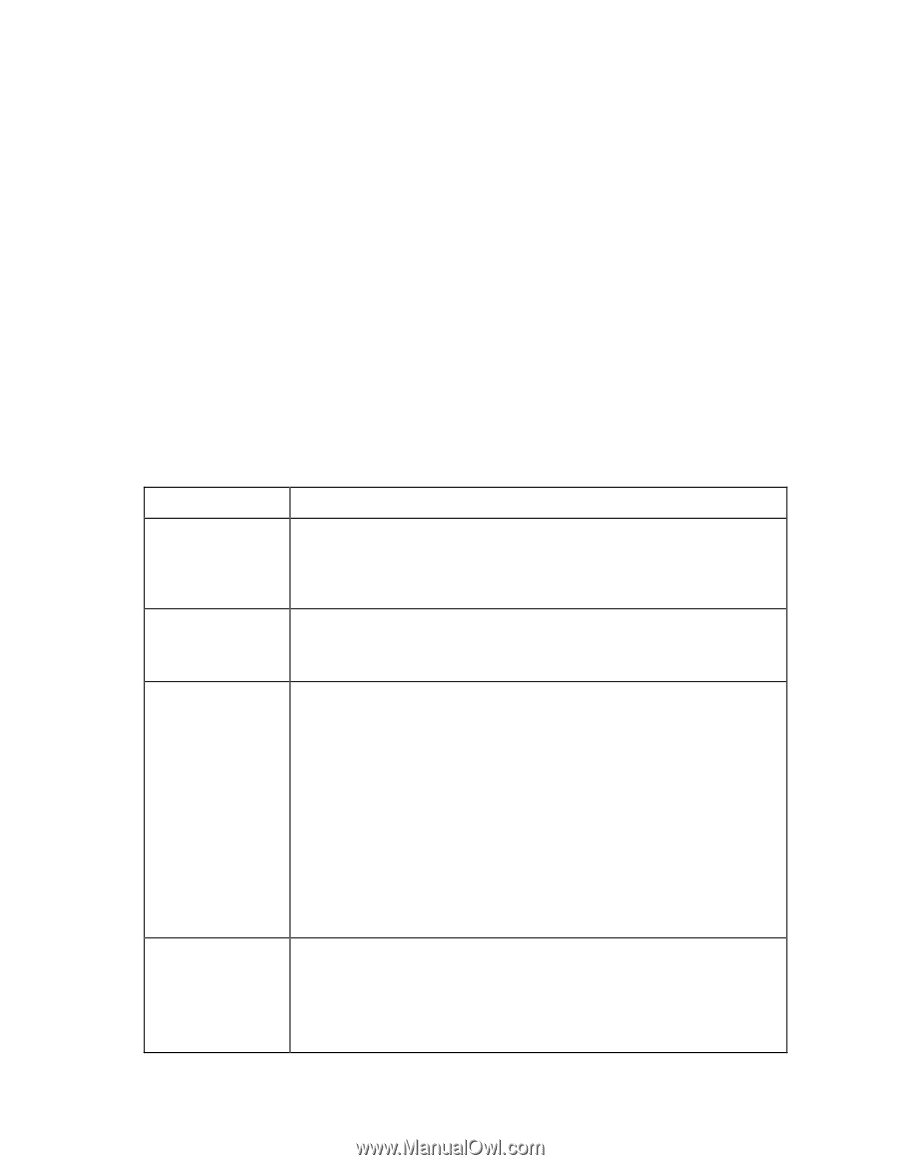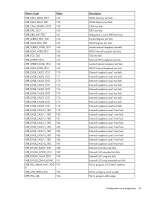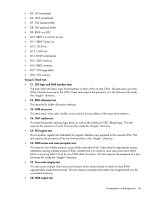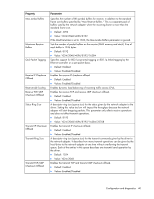HP BL25/35/45p HP ProLiant Network Adapter Software and Configuration Guide - Page 39
HP NC-Series NetXen adapters, HP NC51xx 10GbE adapter properties
 |
View all HP BL25/35/45p manuals
Add to My Manuals
Save this manual to your list of manuals |
Page 39 highlights
Using the -S option the user can optionally select the non-interactive mode, which causes the firmware to automatically update if the installed version is out of date. Output The output is saved in a file named nic_fw\fwupglog.txt. HP NC-Series NetXen adapters The following information describes the adapter properties, firmware, and diagnostics available for HP NC-Series NetXen adapters through your operating system. Each adapter property displays only if the property is supported by the selected adapter. See the HP Network Configuration Utility online help for the properties available through the NCU. See the Linux readme files for the properties available through the various Linux operating systems. HP NC51xx 10GbE adapter properties The following table lists the advanced properties available for HP NC51xx 10GbE adapters through the Windows Server 2003 and Windows Server 2003 x64 device manager. Property Parameter Flow Control Large Send Offload Locally Administered Address Max Ethernet Frame Size Enables the Ethernet controller to send out pause frames or accept pause frames at Ethernet level so that traffic is moderated and packets are not dropped. • Default: Enabled • Values: Enabled/Disabled Enables offloading of TCP Large Send Offload packets. • Default: Enabled • Values: Enabled/Disabled Enables users or administrators to set the Locally Administered Address. This address overrides the permanent address of the adapter (that may have been flashed to the hardware). • Format: Hex • Values: Valid/Not Valid (if Valid, enter the 12 hex characters of MAC address) If an invalid MAC address is entered, an error message is logged in the event log. If the MAC Address entered by the user is determined to be invalid, the user input value is ignored and the MAC address used will be the physical address burned on the card. The following addresses are invalid: • 000000000000 • FFFFFFFFFFFF • Multicast MAC address Sets the Ethernet frame size for packet transmission and receive (does not include MAC Header). • Default: 1500 (corresponds to 1514 bytes on the wire + 4 bytes of CRC) • Min: 1500 • Max: 8000 Configuration and diagnostics 39