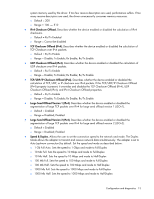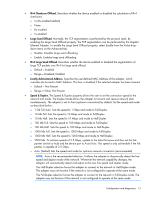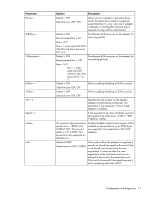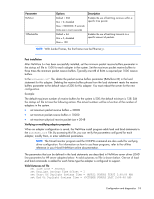HP BL25/35/45p HP ProLiant Network Adapter Software and Configuration Guide - Page 13
calculation of TCP, UDP, or IP checksum over IPv4 packets. If this TCP/UDP/IP Checksum Offload
 |
View all HP BL25/35/45p manuals
Add to My Manuals
Save this manual to your list of manuals |
Page 13 highlights
system memory used by the driver. If too few receive descriptors are used, performance suffers. If too many receive descriptors are used, the driver unnecessarily consumes memory resources. o Default = 200 o Range = 100 -- 512 • IPv4 Checksum Offload. Describes whether the device enabled or disabled the calculation of IPv4 checksums. o Default = Rx/Tx Enabled o Range = Cannot be disabled • TCP Checksum Offload (IPv4). Describes whether the device enabled or disabled the calculation of TCP Checksum over IPv4 packets. o Default = Rx/Tx Enable o Range = Disable; Tx Enable; Rx Enable; Rx/Tx Enable • UDP Checksum Offload (IPv4). Describes whether the device enabled or disabled the calculation of UDP checksum over IPv4 packets. o Default = Rx/Tx Enable o Range = Disable; Tx Enable; Rx Enable; Rx/Tx Enable • TCP/UDP/IP Checksum Offload (IPv4). Describes whether the device enabled or disabled the calculation of TCP, UDP, or IP checksum over IPv4 packets. If this TCP/UDP/IP Checksum Offload (IPv4) property is present, it overrides and disables the TCP Checksum Offload (IPv4), UDP Checksum Offload (IPv4), and IPv4 Checksum Offload properties. o Default = Rx/Tx Enable o Range = Disable; Tx Enable; Rx Enable; Rx/Tx Enable • Large Send Offload Version 1 (IPv4). Describes whether the device enabled or disabled the segmentation of large TCP packets over IPv4 for large send offload version 1 (LSOv1). o Default = Enabled o Range = Disabled; Enabled • Large Send Offload Version 2 (IPv4). Describes whether the device enabled or disabled the segmentation of large TCP packets over IPv4 for large send offload version 2 (LSOv2). o Default = Enabled o Range = Disabled; Enabled • Speed & Duplex. Allows the user to set the connection speed to the network and mode. The Duplex Mode allows the adapter to transmit and receive network data simultaneously. The adapter is set to Auto (optimum connection) by default. Set the speed and mode as described below: o 1 Gb Full Auto. Sets the speed to 1 Gbps and mode to Full-Duplex o 10 Mb Full. Sets the speed to 10 Mbps and mode to Full-Duplex o 10 Mb Half. Sets the speed to 10 Mbps and mode to Half-Duplex o 100 Mb Full. Sets the speed to 100 Mbps and mode to Full-Duplex o 100 Mb Half. Sets the speed to 100 Mbps and mode to Half-Duplex o 1000 Mb Full. Sets the speed to 1000 Mbps and mode to Full-Duplex o 1000 Mb Half. Sets the speed to 1000 Mbps and mode to Half-Duplex Configuration and diagnostics 13