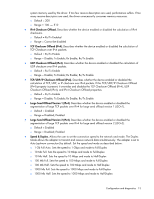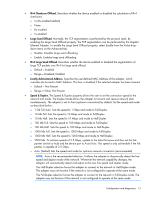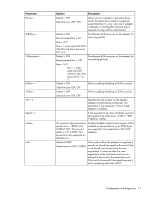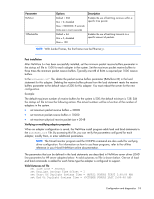HP BL25/35/45p HP ProLiant Network Adapter Software and Configuration Guide - Page 15
IPv4 Checksum Offload., Large Send Offload., Locally Administered Address., Speed & Duplex.
 |
View all HP BL25/35/45p manuals
Add to My Manuals
Save this manual to your list of manuals |
Page 15 highlights
• IPv4 Checksum Offload. Describes whether the device enabled or disabled the calculation of IPv4 checksums. o Tx/Rx enabled (default) o None o Rx enabled o Tx enabled • Large Send Offload. Normally, the TCP segmentation is performed by the protocol stack. By enabling the Large Send Offload property, the TCP segmentation can be performed by the Gigabit Ethernet Adapter. To enable the Large Send Offload property, select Enable from the Value dropdown menu on the Advanced tab. o Disable. Disables large send offloading o Enable. Enables large send offloading • IPv4 Large Send Offload. Describes whether the device enabled or disabled the segmentation of large TCP packets over IPv4 for large send offload. o Default = Enabled o Range = Disabled; Enabled • Locally Administered Address. Specifies the user-defined MAC Address of the adapter, which overrides the burned-in MAC Address. This box is disabled if the selected adapter has been teamed. o Default = Not Present o Range = Value; Not Present • Speed & Duplex. The Speed & Duplex property allows the user to set the connection speed to the network and mode. The Duplex Mode allows the adapter to transmit and receive network data simultaneously. The adapter is set to Auto (optimum connection) by default. Set the speed and mode as described below: o 1 Gb Full Auto. Sets the speed to 1 Gbps and mode to Full-Duplex o 10 Mb Full. Sets the speed to 10 Mbps and mode to Full-Duplex o 10 Mb Half. Sets the speed to 10 Mbps and mode to Half-Duplex o 100 Mb Full. Sets the speed to 100 Mbps and mode to Full-Duplex o 100 Mb Half. Sets the speed to 100 Mbps and mode to Half-Duplex o 1000 Mb Full. Sets the speed to 1000 Mbps and mode to Full-Duplex o 1000 Mb Half. Sets the speed to 1000 Mbps and mode to Half-Duplex o 2500 Mb. To achieve speeds of 2.5 Gbps, update to the latest firmware and then set the link partner (switch or hub) and the device port to Auto/Auto. This speed is only achievable if the link partner is capable of 2.5 Gbps. o Auto. (Default) Sets the speed and mode for optimum network connection (recommended) NOTE: Auto is the recommended selection. It allows the adapter to dynamically detect the line speed and duplex mode of the network. Whenever the network capability changes, the adapter will automatically detect and adjust to the new line speed and duplex mode. The Half-Duplex selection forces the adapter to connect to the network in Half-Duplex mode. The adapter may not function if the network is not configured to operate at the same mode. The Full-Duplex selection forces the adapter to connect to the network in Full-Duplex mode. The adapter may not function if the network is not configured to operate at the same mode. Configuration and diagnostics 15