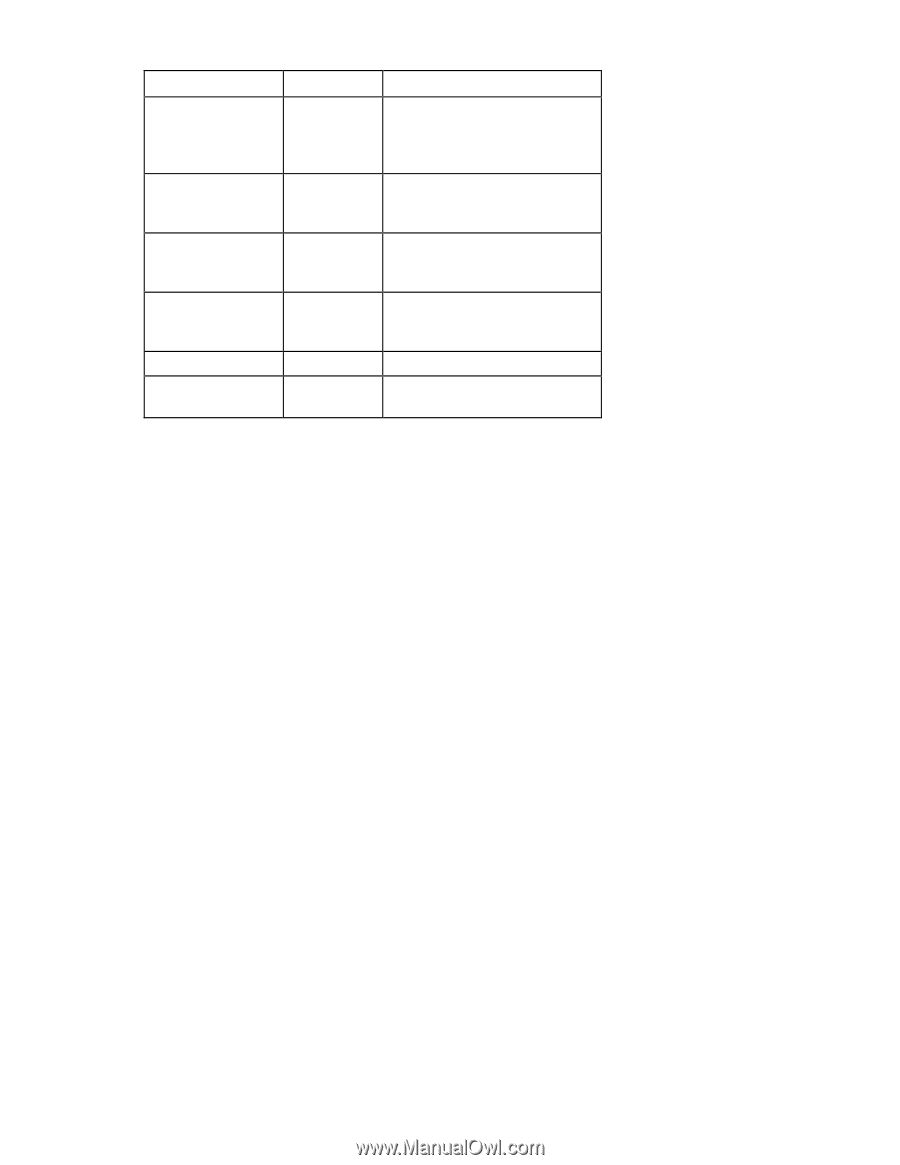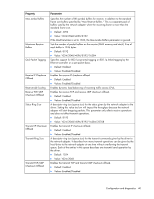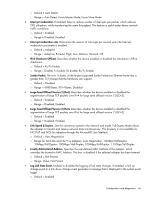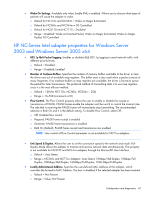HP BL25/35/45p HP ProLiant Network Adapter Software and Configuration Guide - Page 43
PXE boot process requirements, Command, Definition, Description
 |
View all HP BL25/35/45p manuals
Add to My Manuals
Save this manual to your list of manuals |
Page 43 highlights
Command -a, --all -r, --restore --opt-rom-on --opt-rom-off -h, --help -v, --version Definition Update all of firmware Restore flash memory Enable expansion ROM Disable expansion ROM help Version Description Updates the flash memory using appropriate romimage file. The tool determines which rom image file to use. Restores flash memory using backup romimage. The romimage is contained in the image file. Enables the adapter's PXE functionality. Disables the adapter's PXE functionality. Displays the help menu. Displays the nxflash utility's version information PXE boot process requirements The PXE boot process has the following requirements. • An HP NC51xx network adapter enabled to support PXE boot. • A Dynamic Host Configuration Protocol (DHCP) server - Used to assign an IP address to the network adapter and to specify a boot image to download and load. Typically, a system administrator configures a DHCP server to provide boot parameters. • A Trivial File Transfer Protocol (TFTP) server - Used by the network adapter to download a PXE boot loader. • System BIOS enabled for PCI Expansion ROM scanning of the PCI slot where the network adapter is installed. PCI Expansion ROM scanning allows the network adapter's PXE driver to be loaded and executed during system boot time. Configuring PCI behavior is system BIOS dependent but usually requires accessing the BIOS setup screen and configuring the PCI advanced or boot properties. Also, the system BIOS must be enabled to boot from the NC51xx network adapter. • Desired boot order selected to insure that the appropriate boot sequence occurs. When PCI Expansion ROM scanning is enabled and the NC51xx network adapter is installed correctly, the NC51xx network adapter displays as a boot option in the system BIOS boot order menu. PXE functionality in the firmware is disabled by default. Complete the following steps to enable or disable PXE functionality for Windows. 1. Execute the following command to enable PXE functionality: nxflash -i NX_NIC --opt-rom-on 2. Execute the following command to disable PXE functionality: nxflash -i NX_NIC --opt-rom-off Complete the following steps to enable or disable PXE functionality for Linux. Configuration and diagnostics 43