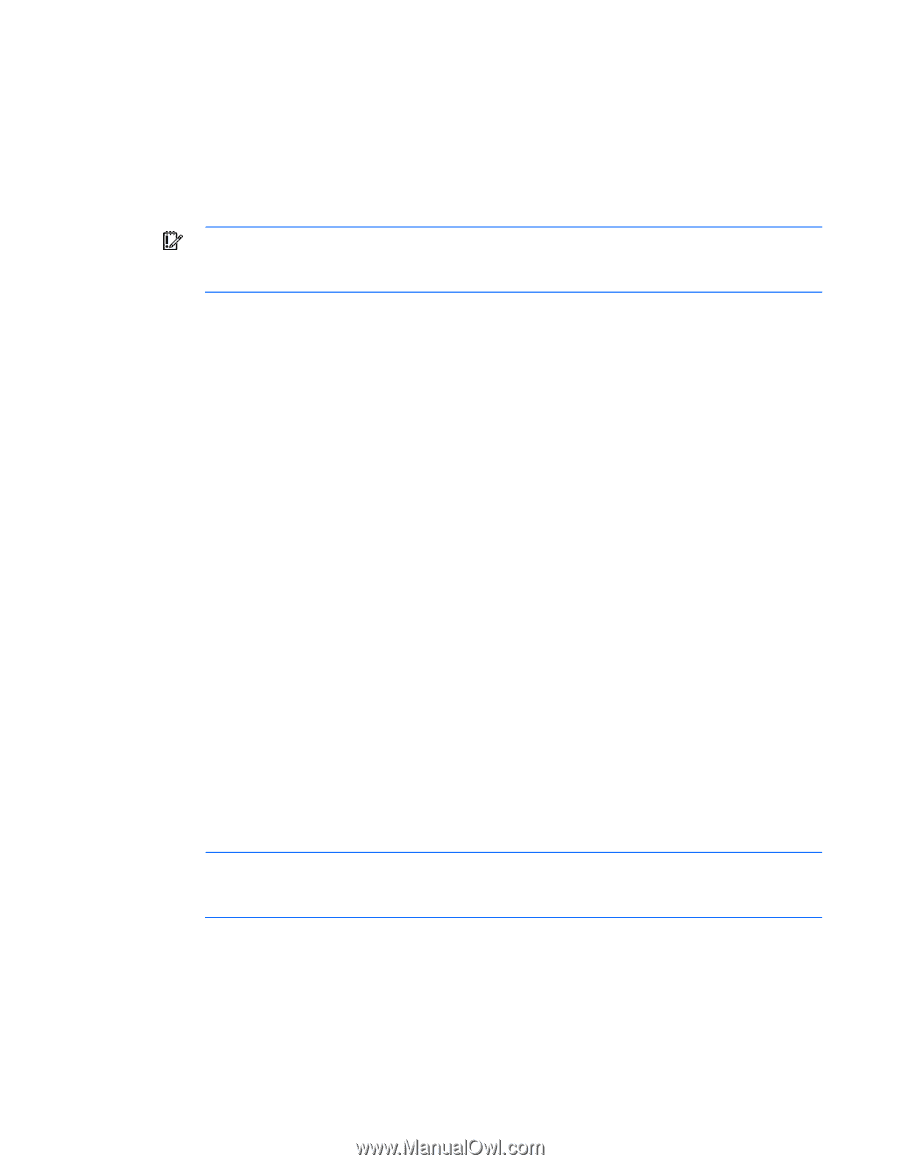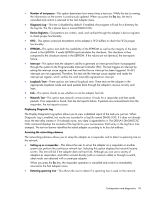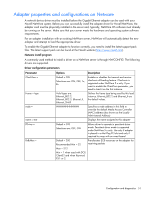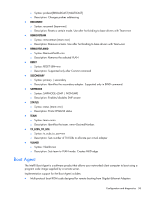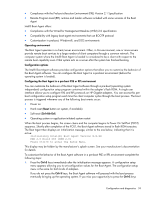HP BL25/35/45p HP ProLiant Network Adapter Software and Configuration Guide - Page 54
Bind Ipx Q57_1_eii Net=c3c8f2e4, Load Q57 Slot=2 Frame=ethernet_ii Name=q57_1_eii
 |
View all HP BL25/35/45p manuals
Add to My Manuals
Save this manual to your list of manuals |
Page 54 highlights
LOAD Q57 SLOT=2 FRAME=Ethernet_SNAP NAME=Q57_1_ESP BIND IPX Q57_1_ESP NET=477A35BD LOAD Q57 SLOT=2 FRAME=Ethernet_II NAME=Q57_1_EII BIND IPX Q57_1_EII NET=C3C8F2E4 BIND IP Q57_1_EII ADDR=172.16.1.1 MASK=ff.ff.0.0 mount all SEARCH ADD SYS:\JAVA\BIN SEARCH ADD SYS:\JAVA\NWGFX IMPORTANT: If you modify any adapter parameters, you must reboot the system before the changes will take effect. If you make changes and do not reboot, you may experience configuration problems. Removing drivers from Autoexec.ncf To remove the drivers from the Autoexec.ncf, locate the LOAD and BIND command lines associated with the driver and remark them out by inserting the pound (#) symbol at the beginning of each command line. Example: # LOAD Q57 SLOT=2 FRAME=Ethernet_802.2 NAME=Q57_1_E82 # BIND IPX Q57_1_E82 NET=FAFD3D25 # LOAD Q57 SLOT=2 FRAME=Ethernet_802.3 NAME=Q57_1_E83 # BIND IPX Q57_1_E83 NET=5A2D8D6D # LOAD Q57 SLOT=2 FRAME=Ethernet_SNAP NAME=Q57_1_ESP # BIND IPX Q57_1_ESP NET=477A35BD # LOAD Q57 SLOT=2 FRAME=Ethernet_II NAME=Q57_1_EII # BIND IPX Q57_1_EII NET=C3C8F2E4 # BIND IP Q57_1_EII ADDR=172.16.1.1 MASK=ff.ff.0.0 NetWare server driver LOAD line parameters This following lists the NetWare server driver LOAD line parameter settings for HP server adapters for N100, N1000, and N1000e. • FORCEDUPLEX. This keyword specifies one of the following duplex modes: o Auto-negotiate. The adapter negotiates with the switch and hub how to send and receive packets at either full- or half-duplex speed. If unsuccessful at negotiating the duplex, HP server adapters default to half-duplex. You must have an auto-negotiating switch/hub (an Nway switch) to get full-duplex support with the FORCEDUPLEX parameter set to 0 (auto-negotiation). o Full-duplex. The adapter sends and receives packets at the same time. This improves the performance of your adapter. Set duplex mode to full-duplex ONLY if you have a hub/switch that supports full-duplex. o Half-duplex. The adapter performs one operation at a time. It either transmits or receives. To set the adapter to half- or full-duplex mode, you must set the SPEED parameter to either 10 or 100. NOTE: The HP NC31xx, 340T, and NC71xx Server Adapters support full-duplex and halfduplex. The HP NC61xx fiber Gigabit Server Adapters support full-duplex mode only and cannot be changed. o Syntax: FORCEDUPLEX=n Where n = 0-auto-negotiate 1-half-duplex 2-full-duplex Configuration and diagnostics 54